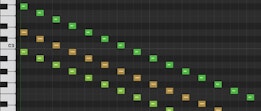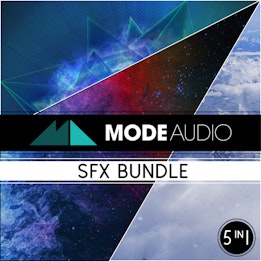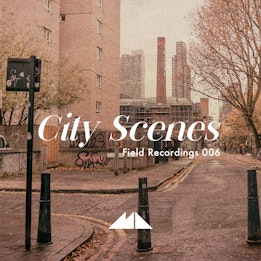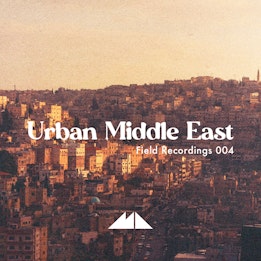Take a deep breath - it's that time of year again when we dress-up as ghostly characters and carve scary faces into pumpkins to ward off any evil spirits that might be lurking in our midst. All Saint's Eve always carries with it a certain ghoulish excitement for me, similar to the feeling of giddy recklessness we get before going to see a good scary movie.
In the spirit of these fun and frightful festivities, I thought I'd put together a tutorial of garish form and skin-crawling proportions, guaranteed to make the hairs on the back of your neck stand on-end - together, let's make a creepy, nightmarish soundscape paying attention to only 3 simple commands!
These techniques can be used to create stand-alone ambiences and backgrounds, or you could use them to layer up a section of your music or film soundtrack to drive the mood towards something a little more sinister. Read on for all the gory details and make sure to pick up a free NI Massive preset and MIDI file used in the following discussion, at the end of the article*.
1. Get Textural
Perhaps the most important aspect of creating a creepy-crawly soundscape is texture. Sonic textures are brilliant at evoking a sense of tactility and touch, not to mention movement and mass.
Ever heard a sound that seems to just cut right through you, or resonate with something inside your body' If the texture of a sound is recorded or created in the right way, with the right amount of detail, it can drive our senses into overload, creating virtual sensations that heighten the mood of the given experience.
Field recordings and foley are the sonic kings of texture - it's practically impossible to take a field recorder out into the world and not capture some assortment of interesting aural textures. So, grab yourself a microphone or pick up a set of finely-detailed field recordings and get ready to experiment!
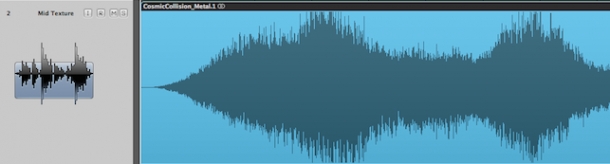
Remember, the emphasis is on texture here so try to think in terms of roughness, smoothness, brittleness and so on when sourcing material. We don't want to overload our soundscape with too many textures, so in order to keep the aural experience clear and direct, let's aim to work with one good, interesting, textural sound.
Of course, synths can also be used to create interesting textural material. Noise generators, FX and filters are key elements for experimentation here - try low-pass filtering a sawtooth wave and some white noise, whilst increasing the attack and release settings of your envelope generator. Voila - you've just created a simple, textural drone!
Another cool technique is to play with the resonance settings of your filter. Setup an LFO to control the cutoff, boost the resonance and then automate or module the LFO's frequency - the higher the frequency, the more blurred and textural the effect becomes. As ever, experimentation is key here so use these recommendations as starting points only!
This is our example noise texture, taken from our Hover - Drones & Textures pack, with a little added reverb.
2. Layers Upon Layers
The next element we must pay attention to on the road to creating our frightening soundscape is layering. In order to create that spine-tingling effect on our listeners, we'll need to build up our sound, track after track.
Filtering is the first thing we can turn to for assistance here. We can use low, high and band-pass filters to separate out our layers and emphasis different parts of the sounds we want to include. Depending on how rich and full you want your soundscape to be, it can be helpful to think of these layers in terms of frequency or spectrum - low, mid and high. If you like, you can divide these up further but let's stick to the three for the purposes of this tutorial.

Drones are perfect for use in soundscapes of all types, frightening or otherwise. Nothing says spooky quite like a brooding, looming drone that gradually becomes more aggressive over time! I find drones work particularly well in the 'low' portion or track of the soundscape, as they help to underpin everything and contribute to balance.
Of course, drones can be either pitched or unpitched. Whereas the latter might sound mysterious, in order to create a truly scary effect we should use some pitches to steer our listeners' emotions. Now, keeping our sinister goal firmly in mind, the notes you choose for your drone and the harmonic relationships you emphasis will go a long way to determining the overall feeling of your soundscape. I can heartily recommend minor 3rds, minor 2nds as well as the musical embodiment of the devil himself, the tritone.
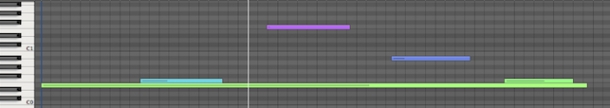
Our example bass drone was created using the above displayed MIDI pattern and an custom Massive preset (you can download both at the end of this tutorial*). You can find patches like it in our extensive collection of Massive preset packs.
The essential point to always keep in mind here is to try to keep your layers from interfering with each other and to allow them to complement one another. Filtering can keep our drones distinct from our textures but we can also use EQing to boost the important areas or cut the unwanted ones in the given sound. To polish things off and get our layers gelling smoothly, we can turn to our final command of the present discussion - FX.
3. Drowned In FX
Reverbs are ideal for the task at hand - they help blend sounds together as well as situate them in a common space. My favourite type is convolution for that authentic, real-world touch but good artificial reverb units can offer up a lot of scope for creative sound design.
Distortion will always help to make things sound larger, louder and more aggressive but the trick is to modulate the drive or wet/dry settings to build the fear as your soundscape evolves. I find distortion works nicely on the lower parts of the soundscape first but can then be effectively employed moving gradually throughout your layers from low to high.

I'm a huge fan of delay - stereo, ping pong, tape, slap-back, whatever; they can all sound excellent when used carefully. The production trick I'm going to outline here is perfect for creating creepy, haunting sounds that'll really situate your soundscape in the horror mould - add a more percussive layer to your soundscape and send it to a delay on a bus track. Automate the delay's time (so take it out of synch-mode if your plugin has one engaged) very subtly and gradually and listen back at the fluttering, wing-like sonic effect you've just achieved!
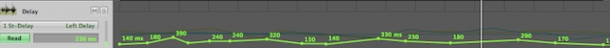
This fluttering, percussive texture was created using a field recording from our Urban Middle East pack.
Sweeps, risers and other transitional sound FX and samples can be the icing on the cake here, either leading up to or away from pivotal moments or areas of extra interest in your soundscape. Use them wisely and sparingly however - too many will overstate the point and render those you do use less impactful and effective.
The piece de resistance - our completed creepy soundscape with all 3 sounds layered up! I hope you enjoyed the tutorial and remember, experimentation is key and get creative!
*Download the free Massive bass preset and MIDI file used to create our drone!