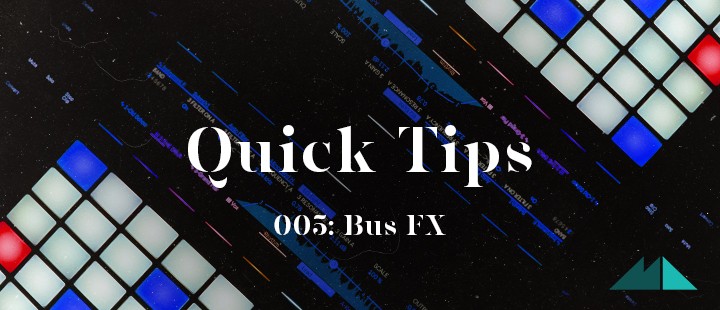
For my latest entry in ModeAudio's Quick Tips series, I'd like to talk about bus effects. Sometimes also referred to as send effects, the technique involves putting some effect plugins on a bus or send channel and then routing audio from multiple tracks in your session through to this bus/send track. This is a great way to gel the different elements of your tune together, as well as add interesting and novel musical dimensions that are intimately connected to the core elements of your track.
The classic use of a bus effect channel is as a reverb send, which allows you to create the impression of situating your track in an artificial space. In this scenario, you would typically send a little bit of signal to the send channel from most of the different parts of your track, causing them to blend together as they are sent through your reverb plugin. This produces an additional layer to your music that binds all the parts of your track together, in turn helping to create the feeling of a single body of sound rather than many disparate sonic elements occurring simultaneously.
Of course, you can get much more creative than the above implementation! You can place distortions, choruses, phasers or even complex chains of effect plugins on your bus channel and use it either to thicken up your sound or for fills and breakdowns. You can achieve the latter easily, simply by automating the volume of your bus channel so that you bring up the level just for those instances where you feel your track needs a bit of lift e.g. at the end of the bar or musical section.
Dub pioneers such as Lee 'Scratch' Perry are famous for using this technique, chiefly for setting up delay bus channels and sending a snare hit or snippet of a vocal for triplet repetitions that act almost like percussive fills throughout the music. In the track below, listen out for the snare rim hits at 0.57 and 0.59 - the first is routed to a reverb bus and the second is sent to a delay bus channel.
The key, as always, is to experiment and see what you like the sound of. Once you have a few go-to plugin chains mapped out, you can save them as channel strips for easy recall in your new sessions. Happy bus effecting and get creative!
The Process
1. Create a bus or send channel in your DAW.
2. Use the send controls to route audio from the core elements of your track (synths, bass, guitars, drums, vocals etc) to this bus channel.
3. Automate the volume of the bus channel or track send controls to introduce the routed and effected signal to create fills in your music.
Done!
Check out the complete Quick Tips series here.



