
We all love a good stutter effect - from the choppy, wobble bass of Dubstep to the intricate, complex drum processing of IDM and Glitch, the simple process of rhythmically muting then releasing a signal can be powerfully applied in any walk of electronic music. In this tutorial, I'm going to explore creating interesting and unusual stutter effects by using the humble noise gate, an undervalued and easy-to-grasp plugin that all major DAWs make available. We'll look at the basics first, delving into tremolo effects and rhythmic sidechaining, then move onto a more organic, unpredictable use of this utilitarian plugin.
The Pearly (Noise) Gates
Traditionally used to cut out unwanted signal spill in acoustic recordings, the noise gate is a simple audio processor that analyses the level of an incoming signal and, if the signal exceeds or falls below a user-specified threshold, reduces this signal by an amount again specified by the user. The effect is used in particular on drum mic recordings that have also unfortunately picked up spill from bass and guitar signals in live studio sessions. In this example, the noise gate mutes the drum mic channel by default and only 'opens' (i.e. let's the signal flow and be audible) when the drum mic signal exceeds a certain level (i.e. when the drummer is actually playing the drum or cymbal the mic is positioned near). We can call this type of noise gate a 'closed gate'.
Applying a closed gate to the drum mic channel means the channel is only audible when the drummer is actually playing, resulting in the noise spill from the guitar and bass parts being prevented from muddying up the mic signals actually dedicated to the bass and guitar (i.e. the recordings taken by the mics positioned in front of the bass and guitar amps).
In the reverse use of a noise gate, the signal the gate is being applied to is prevented from passing when an external sidechain input signal reaches a certain threshold - let's call this an 'open gate'. Used in this way and by adjusting the amount of level or gain reduction when the noise gate is triggered to close, a compression effect can be achieved by subtly reducing a signal by a few dB whenever it exceeds the threshold. It is no surprise then that the modifiable parameters offered by noise gates are also similar to compressors, with the most important being the familiar threshold, attack, release and gain reduction. Noise gates also add a 'hold' parameter, which specifies how long the gate should stay in its position (either closed or open deepening on the type) once triggered, before accepting new triggering signals.

Sweep It Away
So we know that the closed gate is often using in rock recording and mixing - it's time now to talk electronic music applications of the noise gate. The sidechained open gate scenario described above opens the door to a huge range of interconnected and very musical possibilities, as you can bind two channels or parts of your track together in a cause and effect chain.
One use of a sidechained noise gate that I think is particularly effective is the binding of white noise or sweep sounds to impact SFX. A simple example is to place a noise gate on a channel with a noise sweep that leads up to a breakdown - place a crash cymbal sample, explosive effect or other noisy percussive sound on beat 1 of your breakdown and send this signal into your noise sweep's noise gate via the sidechain input. Congratulations - you've just executed a tight, perfectly-timed transition effect into your breakdown!

Of course, you could achieve similar results using volume automation but I've found this technique provides the tightest results, plus it offers far more flexibility in that you can tweak gain reduction, attack and release options within your noise gate plugin.
Rhythmic Chops
A more musically complex and interesting use of the open gate is to use a rhythmic pattern as the sidechain input signal. Drum grooves, percussion top loops, synth stab parts and so on all make great candidates for this sort of noise gate processing. A simple example is to send a drum groove signal into the sidechain input of a noise gate placed on a channel with some white noise. Mess around with the attack and release settings, especially favouring quite slow release times of 60ms and higher - hey presto, you've just crafted a brand new, rhythmically complex layer in your track!

This technique can really help to beef up your sound by adding intricate layers to your track that don't just sit there muddying up your sound. The sidechained noise gate ensures these layers respond to your track in a rhythmic and musically useful way and the best part is that it was so easy to accomplish!
The Ghost Sidechain
You can add an extra dimension of possibilities to this sidechain noise gate technique by first sending your sidechain input signal into a bus channel, pre-fader. This means that regardless of the level of the actual signal, this channel will continue to trigger the noise gate. In turn, this means that you can drop the channel being fed to the noise gate's sidechain input to nothing and still hear the interesting rhythmic results of it triggering the noise gate.
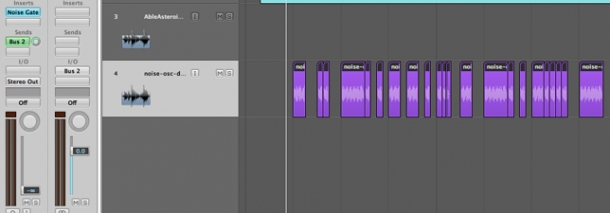
This can be especially good for adding interesting stutter effects to bass and synth parts - find yourself a nice sample of some white noise, cut it into an interesting rhythm including shorter and longer regions and feed this, pre-fader, into your bass or synth's noise gate sidechain input. Drop the white noise channel's level to silence and sit back and enjoy its silent, stuttering influence! Be sure to mute your sidechain bus signal's output however, or the chopped up noise will still be audible
My Radio's Broken
A final effect I want to discuss involving noise gates is the recreation of the output of a crackly, old radio or speaker unit. We've all experienced that moment when a radio or speaker is on the very verge of breaking down, sending out intermittent blasts of audio amidst stabs of silence. Well, the open noise gate makes achieving a similar effect very simple indeed - the trick is in finding the exact threshold level at which the noise gate begins to start closing and opening.
A caveat of this technique is that it only really works for sounds that have a fair amount of dynamic range and movement, giving the noise gate lots of opportunity to be triggered - if the sound level is too uniform, the noise gate will simply either always be open or closed.
Load up your noise gate on the signal you want to process and begin to slowly tweak the threshold level till the gate is triggering and releasing constantly. Pull back the 'hold' value to 0ms and tweak the attack and release settings to suit the material and your taste - you want the triggering to feel like it's occurring almost randomly. This effect is achieved most easily with noisy signals but if things are too noisy, you'll have the same problem as a sound that is too uniform in level or over-compressed.
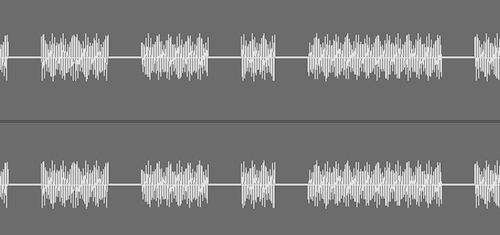
If you're having difficulty getting it right with the particular sound you want to process, you can always place a compressor before your noise gate to help control the dynamic range of the signal going in to the noise gate, or use a noisier 'ghost' sidechain signal to produce the random, crackling effect.
So there you have it, multiple tricks for achieving interesting, rhythmic stutter effects with ease. I hope the above has shed new light on an often over-looked plugin that when treated right, can yield exciting and inspiring results. Go on and get st-st-st-st-stuttering!









