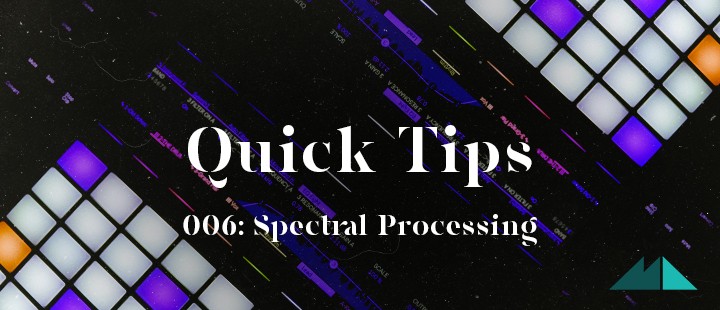
It's time for another entry into our Quick Tips series, and this time I'm going to give you the lowdown on spectral processing. It's not quite Ghostbusters but it will make your drum hits (and anything else you process) stand out from the crowd!
Spectral processing lets you warp, mangle and modulate the harmonics of your sounds, going far beyond what is possible with a humble EQ. It's one approach to the notoriously difficult computer music problem of pitch shifting a recording without changing the duration. It works by doing Fast Fourier Transforms, or FFTs.
This means splitting the recording into small sections around 5-20 ms in length and then running the string of numbers making up each section through the FFT algorithm, messing with the data and then running the algorithm in reverse to turn it back into audio.
Don't worry about this stuff, though - there are a bunch of free plugins which encapsulate this whole process, ready-made. My favourites are the Soundmagic Spectral plugs for OS X, and DtBlkFx for Windows and OS X - check them out and come back here in a couple of days when you're done playing!
These plugins open up a whole world of weird and wonderful effects processing, such as phase randomisation which screws with a sound's internal coherence making it smear out through time, or stretching harmonics in the frequency domain to turn your voice into a metallic monstrosity.
So far, so psychedelic, but did you notice that FFT plugins tend not to deal well with drum sounds? That is because the variations of transients, or attack portions of the sound which characterise drums, happen within the small sections the plugins are cutting your audio into. This means that when they're stitched back together on output, the transients have smeared. See below for how to get over this hurdle:
The Process
1. Put two copies of the drum beat on separate tracks, both with transient shaper plugins on them.
2. Stick your spectral plugin on one of the tracks, and then adjust the transient shaper (which needs to be after the spectral plugin in the chain) to have a long attack, silencing the ugly, smeared transients.
3. On your clean drum track, turn down the decay to make space for the spectral goodness coming from the other track. You may need to delay the clean track by 5-20 ms to line it up with the other track's output.
Done! Now you can get down to business and make your drums sound like something out of this world. I'd recommend stretching the spectrum, scrambling the harmonics and pitching the sounds up or down by crazy amounts, turning hi-hats into huge, metallic kick drums, just for starters...
Check out the complete Quick Tips series here.










