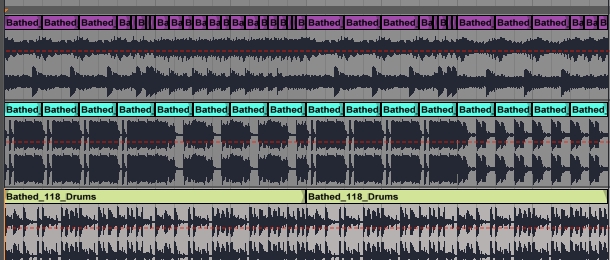
Chopping up loops to create brand new patterns is an art unto itself. One of the best things about working with single-instrument loops is that you are quite free to chop them up and rearrange them as you wish, without getting bizarre-sounding drum rhythms ruining the effect.
In this tutorial, I'm going to show you what's possible in seconds using nothing but a Chords loop (and later, a corresponding Bass loop) from our Indie Dance collection, Geometrics, and some tempo-matched loop points. Let's jump in!

Chopping Loops: Out With The Old'
To get us started, check out the Chords loop I'm using. It's a synthesised, tuned percussion-type sound playing through a few nice chords. Because it's tuned percussion, it has quite a wide dynamic range - you can see the note onsets in the waveform. Now, when I drop the loop into a new session in Ableton Live, the tempo automatically changes to match the loop's tempo. This means that the loop sits neatly on the grid. If your DAW doesn't do this automatic tempo adjustment, just set it according to the tempo noted in the file names of all our rhythmic loops.
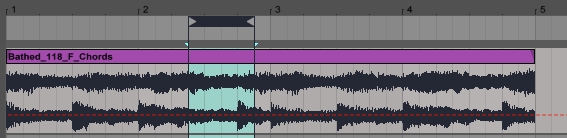
As you can see, I've set Live's loop brace to be two beats in length, and moved it around on the loop while having Live loop play back between the two points. The two-beat section shown sounds pretty cool when it loops, so I'm going to copy it out and put it to one side while I find a couple more bits.
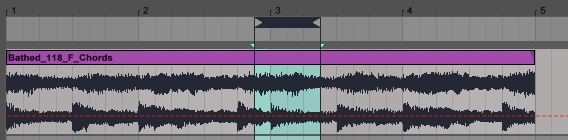
Here's the next one - directly after the first.
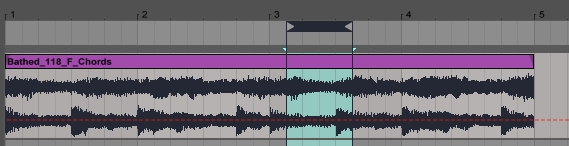
And the last one, which starts just one beat after where the second one started.

Now, I've copied the first two-beat piece four times, and made a few little chops and pastes in the final quarter of it, to break up the repetition:

I put the second little piece straight after the two-bar chunk I just made, so I could listen to whether the rhythm worked without further adjustment. It didn't, so I ended up slicing so that I could change the playback order of the two chords. After that, I copied this new two-beat piece out to two bars in length, and rearranged the last quarter a bit to break up the new rhythm.

For the third piece, I left it fairly straight - just a bit 3/16 in length repeating at the very end.
Chopping Loops: 'And In With The New!
Finally, I stuck these three new little sections together in the form 1, 2, 1, 3 to make an 8 bar loop, which sounds like this:
Nice! But it would be nice to have a little bit of bass to go with that, no' I took the Bass loop that corresponds with my original Chords loop (it has the same name, 'Bathed', and is in the same tempo and key) and chopped it up in the same positions as I did with the Chords, to make three little two-beat pieces. Having copied these in the order 1, 2, 1, 3 as before, I was lucky enough to end up with a cool-sounding bass line that tracked the new chord progression perfectly!
Playing these two new tracks back with the original 'Bathed' drums sounded great, too. So, I guess it's time to check out the finished article! Here it is:
All in all, experimenting and making these little edits took a few minutes at most, and I reckon the results are great. Geometrics is one of my favourite collections and chopping some of its loops up lets me hear it in a whole new light! That's it for now, until next time, get creating!












