
When it comes to adding some wonky or drunken feel to our beats, there are a couple of methods that music producers often use to give this effect.
One way is to actually play and record the drums in with a loose feel using pads or a MIDI keyboard, which can work well for slower tempo genres such as Hip Hop. Another way is to manually adjust the drum hits in our arrangement, whether we're using audio or MIDI, dragging them slightly off the grid like so:

Both methods work well, but also have their drawbacks, especially in the context of working at higher tempos and hoping for something more adventurous.
In today's tutorial, we're going to show how you can bring all the wonky goodness you could possibly want with just the simple tweak of a dial within a synth. It can be done!
This is a technique we employed heavily on the drums for our recent Ambient Techno pack Lambda; here are some audio examples so you can hear what I mean:
So, if you're interested in replicating these kinds of beats, read on...and don't forget to grab the free Vital presets at the end of the piece!
First things first, we'll build up a simple beat inside our synth. In a previous article we showed how you can do this using Serum, but in this case Vital will be our weapon of choice, using one often overlooked parameter that can supercharge your rhythmic creativity.
Let's get started!
All That Is Vital
To begin, initialise a new blank preset in Vital and add the 'Basic Shapes' wavetable to OSC 1, configuring it to a sine wave by dragging the vertical WT position slider to the bottom. Then, bring the level all the way down:

Now, configure LFO 1 - change the tempo to 1/1, draw in the shape below, and link it to the 'LEVEL' parameter of OSC 1 (do this by clicking and dragging from 'LFO 1' to the LEVEL dial):

Let's also link LFO 1 to the PITCH value of OSC 1, and configure the default pitch to -48. If we now hold down a MIDI key, we should be able to hear a 4/4 kick pattern. You can mess around with the values here, but I generally try to configure them so that note C2 on my keyboard sounds ideal:

Now let's add some more kicks to our 4/4 pattern. We do this by adding more triangles to our LFO, using a variety of 'peaks' for each kick to give a bit of volume variation (remember that the LFO is controlling the level of our kick oscillator):

Next, let's add OSC 2 into the mix and get ourselves a snare! Just like we did with OSC 1, add a sine wave via the Basic Shapes wavetable and set the LEVEL to zero. We'll route this oscillator to FILTER 2 as well:

Now, draw the following shape on LFO 2, making sure our TEMPO is set to 1/2. This is going to give us our snare hit on the 2nd and 4th beat of the bar. We'll hook it up to the LEVEL of the corresponding oscillator, just like we did for our kick:

Finally, we'll activate the sample (SMP) section, load in the White Noise sample from the Factory Sounds folder, and bring the LEVEL right down. Then, we'll use the FM <- SAMPLE setting for OSC 2's distortion dial, turning it right up to transform our sine into noise for a snare:

Try holding down a MIDI note/key to listen to our beat!
Time to add a 'hi-hat' pattern now. Let's copy exactly what we did in the previous step, this time applying it to OSC 3, and we'll use LFO 3 to draw in a 16th note pattern:

So far, so good. We can press and hold a MIDI key and hear our drum pattern loop which contains a kick, snare and hat. Let's add in some of Vital's FX options to beef up the sound a bit:

Here's how things are sounding now we've applied some effects for body and punch:
Now it's time for the rhythmic weirdness to begin! The key to this technique lies with a specific LFO parameter in Vital that is easily missed - the LFO Phase:
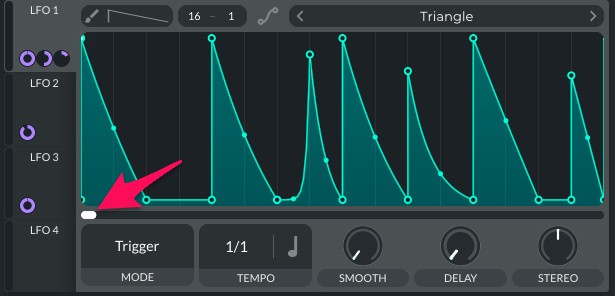
The LFO phase is the slider that runs underneath the length of the LFO shape, and whatever position it is set to specifies the 'start' of the LFO. You can try experimenting with setting it at different positions, triggering your pattern at different points, and listening to how it affects your rhythm.
Now for the magic - we're going to control the LFO phase with, you guessed it, another LFO! Let's configure LFO 4 and connect it to the LFO Phase slider for LFO 1:

If you hold a MIDI key to trigger playback now, you should hear how the LFO 4 shape is causing LFO 1 to jump to different positions.
The final piece in the puzzle is to control how much LFO 4 modulates LFO 1 Phase, and we can do this via one of our Macro dials. We can do this via the drag and drop method, or using the 'Matrix' tab:


After renaming MACRO 1 to 'KICK PHASE', we can play back our pattern and hear how it originally sounded with our dial set to zero. Now for the fun part; try messing around with the KICK PHASE dial while playing the pattern - your kick should be morphing between different patterns and sounding freakier than ever!
Here's how our wonky rhythm is shaping up:
The great thing about this, is that you can twist your beat into the wonkiest, drunken rhythms, yet bring it right back in time by pulling the dial down to zero again, like magic.If that's enough wonkiness for you, then you may be happy to call it a day there. But I can tell that the more adventurous among you are already wondering about doing the same thing to our snare and hi hat, aren't you? Let's try it!
Sticking with LFO 4 as our sole modulator for all our sounds, we'll repeat the same process we did for our kick, with our snare and hi hat. So our LFO section, Matrix, and Macro controls should look like this:



Now it's time to trigger playback and mess about with those dials until we find our way into wonky heaven:
Adding some loops into the mix from our Broadcast, Molecule and Lambda sample packs, let's hear our beat in context with an experimental, Ambient Techno groove:Try it out for yourself! If you want to take things to the next level, perhaps you could use a dedicated modulation LFO for each drum hit (in our example we used only LFO 4 as the modulator for each rhythm) - I'm pretty sure this will give some crazy rhythmic results that the world may or may not be ready to hear yet!
You can find all of our Vital preset packs here, many of which contain percussive SEQ (sequence) patches for adding rhythmic spice to your beats.
In the meantime, grab the patch we created in this article below and have fun with it. See if you can develop it further and make it your own!












