
You may have noticed that we've recently released our very first plugin Airspace, a hybrid convolution reverb and stereo delay effect. Needless to say, we're very excited about it and are eager for people to check out what it has to offer!
In conjunction with the plugin release, we'll be publishing a series of articles showcasing the different creative ways the plugin can be used across a variety of styles and genres.
Airspace comes fully equipped with 240+ presets covering all manner of creative spatial processing options, organised neatly into 6 folders: Ambient, Blur, Cosmos, Reflect, Transform & Warp.
In today's post, we'll demonstrate how LoFi Hip Hop producers can use some of Airspace's presets in a subtle way to bring life and character to their drum beats.
Let's take a look!
Reflecting The Rhythm
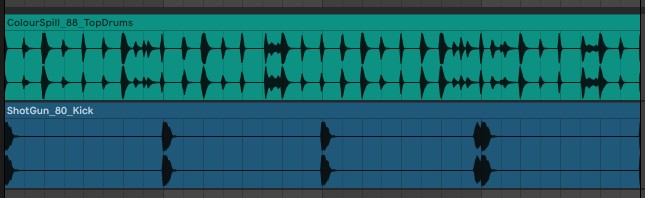
Airspace's 'Reflect' preset folder contains some nifty patches that focus mainly on the Delay section of the plugin, with effects ranging from clean, mirrorball-like reflections to buzzing, metallic repetitions of your source audio.
Some presets also combine with the Colour section to bring some unique IR flavours into the fold too.
Here's our first raw beat we're going to process, with drum loops taken from Breezy Keys - Hip Hop Piano Loops and Melt - LoFi Hip Hop Drum Loops:
As with all ModeAudio packs, as well as including a single, fully mixed version, the drums also come split into 2 files to give you more flexibility in your own mix - one for the kick and one 'top drums' loop containing snares and hi hats.
Now, we'll add Airspace to the top drums loop only, keeping our kick loop punchy and clear while we add a nice textured layer via our snare and hi hats running through the plugin. Let's load up the 'Archimedean Spiral' patch, which looks like this: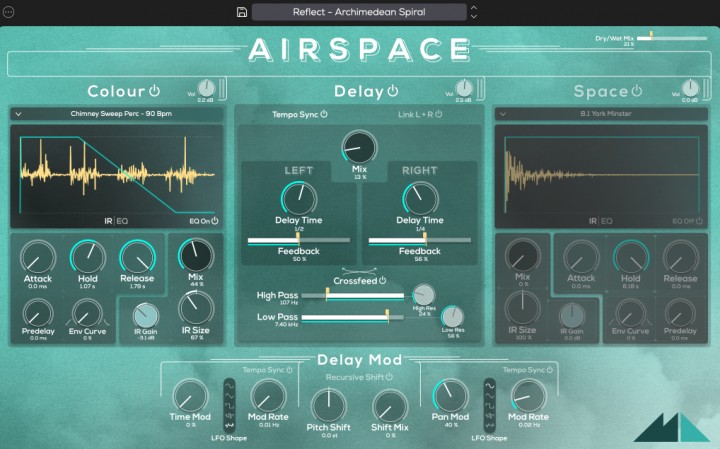
We can now adjust the global Dry/Wet Mix control in the top-right of the plugin's interface to taste, making sure there's a nice balance between the dry sound of the drums and the textural effect the Airspace is bringing to the party.
Personally, in the context of drums I like to drag the slider down low to give a more subtle effect, with the rhythm still clearly audible. Let's have a listen:
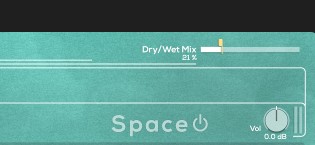
So, we can hear Airspace introducing a subtle, almost, shaker like delay into the mix, as well as a bit of sonic atmosphere and intrigue. And all from a single preset!
Let's try another preset from the 'Reflect' folder on another loop for a different vibe. Here's the raw beat: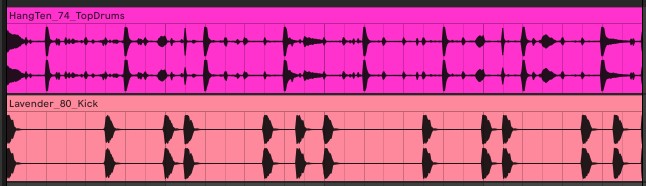
Now let's add Airspace to the top drums loop again, this time selecting the 'Cumulonimbus' preset:
The combination of the 'Coins' and 'Ash Cloud Noise' IRs produces a lovely texture that just sits on top of our drums and gives it some instant depth and character! Now, let's check out some more extreme makeovers using Airspace.
Transform Those Tops
Let's try some presets from the 'Transform' folder, where the plugin settings are designed to morph the spectral colour, tone and timbre of your audio in weird and wonderful ways.
Let's hear our next raw beat, also taken from our LoFi Hip Hop Drum Loops pack Melt: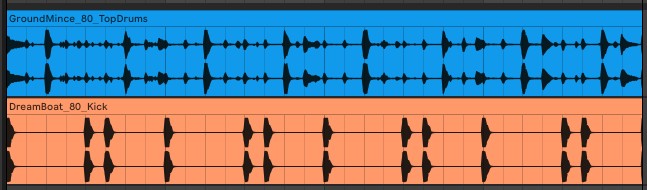
Again, let's fire up Airspace on our top drums loop only and select the 'Emboss' preset from the Transform folder, dragging the Dry/Wet mix slider down to around 15%:
Again, we can hear our convolution reverb units working away on our top drums, injecting an extra rhythmic layer powered by our existing loop. Hopefully you're starting to hear how Airspace can bring new percussive dimensions to beats in a quick, easy way!
Let's check out one more Airspace preset on our top drums, this time adding some more instrumental loops from Breezy Keys into the mix, so we can hear it in full context. Here's our raw beat:
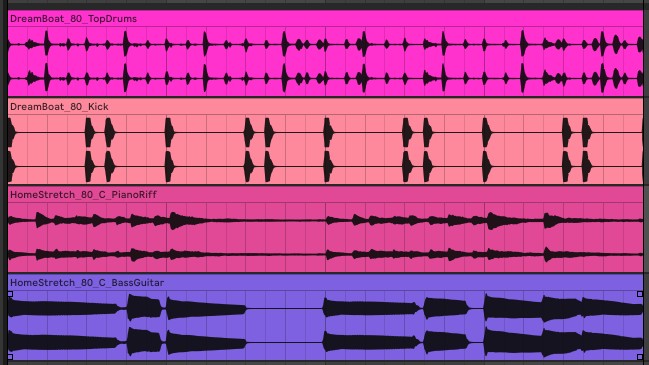
Now let's load the 'Irradiate' patch onto our top drums loop and adjust the Dry/Wet Mix slider to taste, as before:
Again, you can hear a new rhythmic layer being introduced, born from our top drums rhythm, bringing a new quality and depth to our beat.
Some producers might be tempted to add more drum samples and channels into the mix to create a similar effect, but often this can end up muddying the mix, and also working against you if you're aiming for more of a chilled, minimal effect.
With Airspace, extra rhythmic spice and dimension can be added simply and easily, with huge scope for sculpting and tweaking the sound to perfection!
Have a go yourself and see what interesting rhythmic textures you can generate with your beats. Either choose from the plugin's 240+ presets, or explore all 450+ impulse responses to create your own settings and give your drums a truly unique spin.
If you haven't already, make sure you grab the Airspace 15-day free trial and until next time, get creative!











