
It might not be the newest piece of kit on the block but the EXS24 sampler is tried, tested and true. Logic Pro's go-to factory sampler since the days of the software's creator, Emagic, EXS24 is simple, straight-forward to use and yet feature-laden enough to remain useful to producers today.
In this article, I want to show you how you can experiment quickly using loops and a handful of EXS24's functions within a session in Logic Pro X, applying modulations to your source sounds in often highly musical ways.
Weapon Select
I've selected some loops from our Glide - Chill Electronic Loops pack to use in my demonstration, choosing the 'BlackSea_80_Bm_GuitarRiff01' electric guitar loop as my central focus. Of course, I could simply drag and drop this loop onto a blank audio channel in my Logic session, but importing it into EXS24 allows me a handful of important sound design options that we'll look at in turn. Here's how the loop sounds:
Dialling up a fresh instance of EXS24 on a new instrument channel, I can get my guitar loop into the sampler simply by hitting the 'edit' button, located near the top right corner of the interface (if you can't see this button, you need to select the 'Advanced Editing' checkbox under Preferences > Advanced), and dragging and dropping over the new window that opens up.

Next, I want to change the root pitch of the sample, so I can trigger it from C3 using my MIDI keyboard or the piano roll - this is achieved simply by double clicking the box under the 'Key' column in EXS24's edit window and typing in C3.
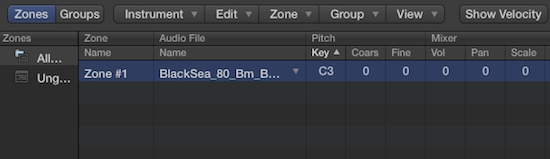
This lets me trigger my guitar loop, in full, by recording in or drawing a note at C3 that lasts for 4 bars at 80 Bpm. Now the fun begins!
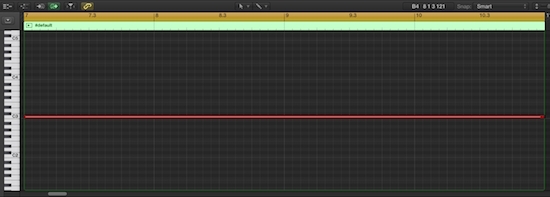
Getting Freaky
If we head back to EXS24's main interface, we can see that we have a small selection of tools and modulation sources at our fingertips to play with. To begin, let's give the guitar loop a warbly effect by modulating its pitch with an LFO - I can do this using the 2nd slot in EXS24's modulation matrix, choosing 'LFO 1' as source and 'Pitch' as destination.

Setting the LFO to 4.8Hz and dragging the modulation arrow up to around 39 cents gives us this:
I like this effect but the repetitiveness of the modulation makes it sound a bit mechanical - I can rectify this by modulating the LFO rate itself with another LFO! Setting LFO 2 to 0.225Hz and pulling the modulation arrow all the way down to -50% gives us this:

Next, I want to play around with the guitar's location in the stereo field - selecting 'Pan' as destination and 'LFO 2' as modulation source, along with a modulation rate of -100%, gives us this auto-pan effect:

Sidechain To The Rescue
It's time to introduce a different modulation source - we could turn to EXS24's envelope options but I feel they're quite a well-used modulation source and I want to introduce something a bit more musical into the mix. So, let's take advantage of EXS24's sidechain abilities and introduce some more audio into the equation!
Dragging two more loops from Glide into my Logic session, 'BlackSea_80_MainDrums01' and 'BlackSea_80_Hats01', and this time straight onto blank audio tracks, provides us with two new modulation sources. The hi hat loop contains very well-defined and rhythmic sounds, which is pretty ideal for use as a modulation source.
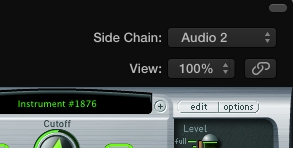
I can use this loop as a sidechain signal by selecting the appropriate track number from the drop-down list in the top right corner of EXS24's main interface - in this case it's 'audio 2' I want to use. With 'Side Chain' selected as source, 'Flt Cutoff' as destination, an 18dB low pass filter mode engaged, a little drive, quite a lot of resonance and a base cutoff of about 51% selected, here's the funky output alongside the drum loops:
I also made the pan modulation more complex by modulating it with LFO 2 via the sidechain signal, meaning the amplitude of the hi hat loop will scale the LFO's value in modifying the position of the guitar loop in stereo space. With EXS24, you really can do a lot with just a little!

Finishing Touches
Of course, what with the guitar loop being triggered by MIDI and pitched within EXS24, I can introduce additional copies of the sound an octave above and below the original just by drawing in more MIDI notes. Here's the result, alongside the 'BlackSea_80_Bm_BassGuitar01' loop from Glide for good measure:
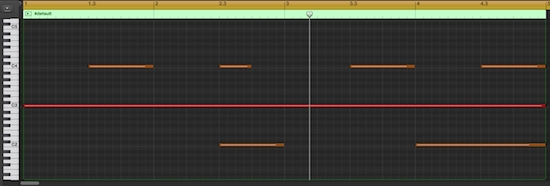
As a final example, I've mixed in a similar treatment applied to the 'BlackSea_80_Bm_Pad' loop, also from Glide, to the guitar, bass and drum loops:
So there we have it, with just a classic piece of software, a little bit of routing around and some loops to hand, we can create musical modulations and effects without breaking a sweat. Good luck with your own loop experimentations and get creative!












