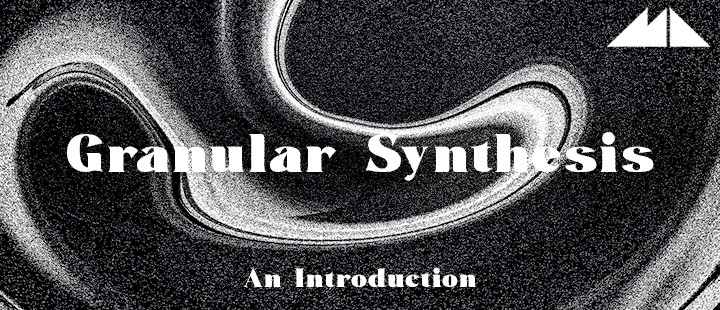
Ok I admit it; we’re total synthesis geeks here at ModeAudio, and one of our absolute favourite methods of generating and shaping sound is the novel technique first envisioned by avant-garde composer Iannis Xenakis in the 1960s - granular synthesis.
The technique is one of the stapes in our arsenal of synthesis and processing tools, and I’ve called upon it many times in the creation of our Ambient sample packs and sound design; in fact, we’ve based entire releases around the concept such as with Plasma - Granular Texture Samples.
Our sound pack release this week, Bloom - Ambient Guitar Samples, also places granular synthesis front and centre, so I thought it high time that we delve into the details of this faintly mysterious sound design process.
I’ll be using sound examples from both Plasma and Bloom, which you can download free samples from via their respective product pages (just hit the ‘Download Fee Pack button’ on the left-hand side) - let’s get grainy!
1. A History Lesson
It all begins back in the early 1960s, when mathematician, architect and experimental Greek composer Iannis Xenakis dreamt of a new form of generating and organising sound, on a time scale far smaller than an acoustic or even the electronic instruments of the time could manage; what is now referred to as ‘microtime’.
Xenakis postulated that since the sounds produced by conventional instruments are in fact themselves composed of a great many shorter sounds reacting almost instantaneously, it should be possible to conceive of a new synthesis method wherein small fragments of sound, grains, are produced at high volumes over short time spans.

He used physical tape splicing of tones generated by early analog synths to realise his theory, working the results into several compositions; he also experimented with generating an acoustic approximation of the technique using many musicians performing very short, staccato sounds with their instruments in near-unison.
The resulting mass of tiny aural fragments created the impression of a unifying soundscape, or ‘cloud’ of sound, which would modulate over time either via the musicians modifying their playing or thanks to the inherent change in timbre of the sounds recorded onto tape.
Here is an audio example, taken from our Plasma sound pack, that showcases a transitions from a smaller set of grains of sound, which can be heard distinctly, to a much larger, denser cloud of audio:
Today, we of course use computers and digital signal processing to achieve many of the goals of the analog studio, and so it is with granular synthesis - from programmable synthesis environments such as Max and Pure Data to commercially available plugins, granular synthesis has never been more readily accessed by music-makes and is enjoying something of a renaissance as a result. More on this later!
2. The Gritty Detail
Now we have an overview, let’s take a look at the fine-print; exactly which settings and parameters will we commonly encounter in the execution of granular synthesis?
Granular synthesis is usually implemented, broadly speaking, in one of two ways; either as a means of distributing the output of electronically synthesised sounds such as a sawtooth waveform produced using wavetable synthesis, or as a kind of micro-sampling, wherein a pre-existing recording or sample is used as a buffer from which to ‘read’ short sections of audio from.

Perhaps better described as the granulation of samples rather than pure granular synthesis, this second method is what we typically use here at ModeAudio, allowing us to feed samples of guitars, pianos, synths, noise and so on into custom processing chains, or granulators, to create effects ranging from the sparse and scintillating, to the thick and dominating.
At its core, any granular synthesis implementation or device worth its salt will focus on two key parameters for shaping its output; grain duration or size, and grain density or rate.
Grain size specifies the total time duration of grains to be fed into the output, and is typically very short, say around 10 - 20ms, or a little longer at anything from 100 - 200ms. The shorter the grain size, the less the tone or pitch of the sample being granulated can be perceived; the aural results will become more and more textural as the size shortens.
Here is an example of a sample from Bloom that has been granulated with a very small or short grain size:
Now, here we have sample from the same pack showcasing a much larger grain size:
Grain density then specifies just how many grains we’re going to send to the output at any given give, from the sparse, to the thick and cloudy. This parameter is a little trickier to define, as it depends largely on just how the granulator you are using has been implemented.
Sometimes you will need to specify density as a rate in Hz, like an LFO, sometimes it might be a percentage of a total number of grains that can be output by the device in question at once.
The sample from Bloom featured above demonstrating short grain size also happens to demonstrate a low density or grain rate; each grain can be clearly discerned. Here is a sample from Plasma demonstrating a very high grain density (which happens to be one of the free samples you can download via the product page):
Another important parameter often featuring in the sampling implementation of granular synthesis is ‘file position’ or exactly where in the input file the granulator will take its samples from; you will then often be presented with a partner parameter specifying how fast to ‘read through’ the rest of the sampled file.
Beyond these core controls, granulators will typically allow the user to define the fade in and out times for each grain or even an envelope shape, also know as a ‘grain window’, as well as pitch controls (allowing the short, sampled grains to be played back at different sample rates and therefore at different pitches) and stereo positioning or panning per grain.
3. Time To Get Granular!
So, we understand granular synthesis and its most important features; now it’s time to start experimenting with it directly. Which tools are out there allowing us to give granulation a go?
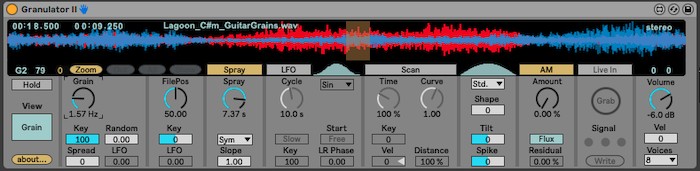
Perhaps one of the most famous and ubiquitous implementations of granular synthesis is the Max4Live device simply title Granulator, created by Ableton co-founder and producer Robert Henke. It has since been updated to Granulator II, and can be downloaded for free from the Ableton website for use in Live.
Another popular and free granular synthesis tool is the VST and AU plugin Ribs, which has been available for a few years now; it boasts a straight-forward interface for ease of use yet makes a great many parameters available to the user beyond the core controls outlined above, making it a powerful sound design tool that anyone can use.
Unfiltered Audio’s SILO is a kind of hybrid delay and granulator plugin, which isn’t free but offers a beautiful yet simple interface and feature set up to those who are happy and able to part with a little cash for a unique and extremely useful audio effect.
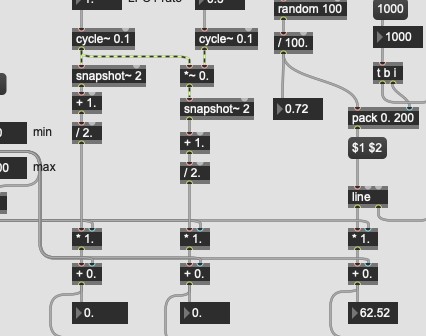
There are now many other granular implementations available of both the free and paid variety, but I would be remiss not to mention that it can be a worthwhile exercise, should you have the patience to try, to try to build your own using a programming environment such as Max, Max4Live, Pure Data or Native Instruments’ Reaktor.
Nothing else will give you quite the understanding of the technique than trying to do it yourself, but it’s nice to know that there are excellent examples ready and waiting for you to give them a spin should you just want to dive in and get granulating from the get-go.
I hope you’ve enjoyed today’s excursion into the shimmering, fracturing world of granular synthesis and until next time, get creative!












