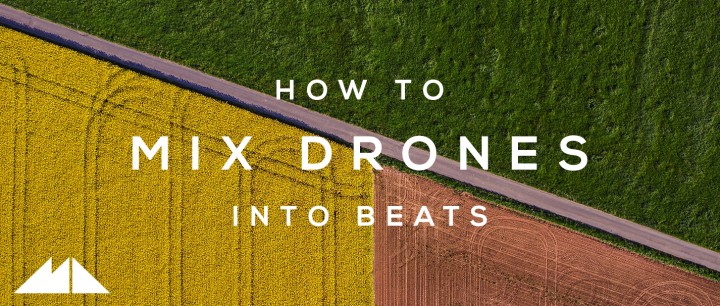
Drones are a versatile breed; far from remaining the exclusive preserve of Ambient producers, a well-chosen drone loop can spice up almost any production, from gentle R&B jams to full-throttle Techno workouts and everything in between.
The skill lies in how best to balance the drone in question with the other elements in your mix; in the context of a beat with ‘foreground’ parts such as drums, piano, synths etc, a drone will probably best serve the track somewhere in the ‘background’ of the mix, so making sure the drone is audible whilst not getting in the way of other aspects of your arrangement is crucial.
Today, I’d like to take you through two approaches to this most delicate of balancing acts, calling up the two most important tools in any mixing engineer’s toolbox; EQ and compression. Let’s begin with the former - here we go!
Drone EQ: Cutting & Boosting
Our first approach makes use of surely the most important device in any studio; EQ. Let’s drop a couple of loops into our DAW to get a beat cooking then we can work our way up from there - here’s what two piano loops and a drum rhythm from our Breezy Keys - Hip Hop Piano Loops pack sounds like:
Nice and smooth, but it’s a little lacking in texture and atmosphere; let’s find a drone loop that we can work into the background to jazz things up. Here’s a loop from our brand new Temperature - Ambient Drone Loops that’s in the same key, F major, so should work well with our pianos loops (in fact this loop can be downloaded and used for free in your music, as part of the pack’s free selection of drone samples):
The drone is nice and harmonically rich, forming an Fmaj7 chord; let’s try simply bringing this down in volume and playing alongside our beat and piano parts:
I think the vibe is right but the drone, even at this quieter level, is drowning out the piano bits a fair bit. So, let’s bring turn to our DAW’s stock EQ plugin to see what we can do about this. Firstly, let’s use the spectrum analyser of Logic’s EQ to work out what the most important frequencies in the piano parts might be.
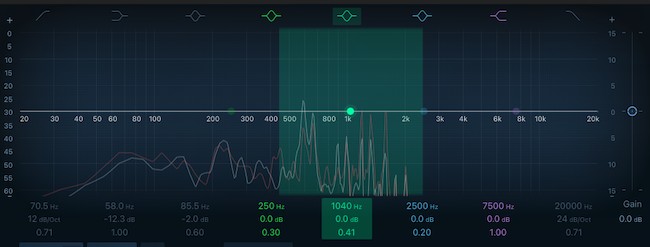
So, it looks to me like the note fundamentals and important harmonics of our piano parts are mostly falling between 500 and around 1.5kHz; let’s try scooping out this frequency range from our drone loop, using the following EQ curve:
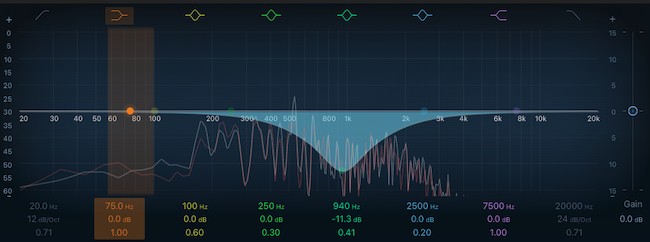
We’ve gone with quite an aggressive cut of -11.3dB as you can see from the image, which sounds like this alongside the other elements of the beat:
Much better! The drone is clearly audible in the background of our beat, but doesn’t get in the way of letting the piano parts shine through. As an alternative, let’s try essentially low pass filtering the drone, so remove most of the frequencies above 500Hz:
This approach also gets the job done in terms of allowing the piano parts to remain in the foreground of the mix, but the drone sounds much more subdued and marginalised now. It’s an interesting effect but I think the EQ cutting method was more successful in this context.
Drone Compression: Ducking & Diving
Now let’s take a look at an approach to the same mixing task but this time using the 2nd most important weapon in any mixer’s arsenal, the compressor.
We’re going to make use of a specific feature of most compressors that has arguably become somewhat over-used in modern music production, but that doesn’t mean it isn’t incredibly effective when used in the right way!
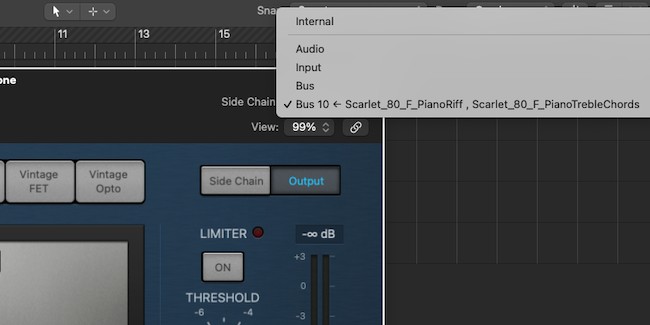
The feature I’m referring to is, of course, sidechain compression; calling again upon Logic’s stock plugin suite, I can use the compressor’s sidechain feature to use the signal from one or both of the piano loops, if using a bus, as the driver for the actual compression effect.

I’m using the ‘Platinum Digital’ circuit because I find it to be the cleanest, and I want to set the compressor’s controls so that the compression happens very quickly and pulls the level of the drone loop back a decent amount, say by between 5 and 10dB.
Here’s how this sounds:
This gives quite a different result to the EQ approached we used above, sort of giving equal prominence to the drone and piano parts but just making sure they’re separated out in time i.e. not simply bleeding over each other in the mix.
I actually think a hybrid approach, using both the EQ cut method as described above, and our sidechain technique, will give us the best results here; I’ve reduced the EQ scoop to -6dB but kept the sidechain settings the same, which sounds like this (with a bassline also from Breezy Keys - Hip Hop Piano Loops added for good measure):
This beat has a nice, balanced sound, allowing the drone to sit in the background and create some sonic atmosphere for the drums and piano to play off of - give the methods above a try in your own productions and discover the power and versatility of the drone for yourself!












