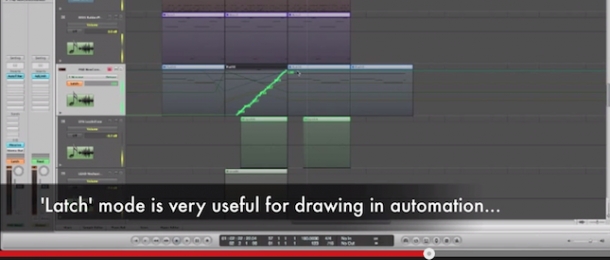
Logic Pro is an incredibly powerful piece of software for creating interesting, characterful music productions. One of its key features in allowing users to realise such rich and lively music is its automation capabilities, which encompasses 4 different automation modes as well as some nifty editing tools for touching up your curves by hand.
In this music production video tutorial, I'll show you how these different automation modes work, demonstrating each with a section of audio taken from our Float - Chillwave Guitars & Loops release. After looking at the various automation modes, I'll also dive into one additional tool that Logic offers up for shaping your modulations and evolutions in new and exciting ways. Let's jump in and watch below:
Be sure to check out the rest of our music production video tutorials to pick up more interesting sound design and synth tips!










