
Welcome to part 7 of our Quick Tips series, where we look at common music production issues and offer advice you can apply in seconds! This time, we're going to look at bass EQ and how you can use it to keep the low end in your music both clear and direct.
Along with compression, EQ is one of those Swiss Army knife-type effects, which it really pays dividends to get to grips with. It's very closely related to filtering, but unlike filtering, it doesn't knock out parts of the sound completely. EQ can boost or cut set regions of the frequency spectrum.
It may seem like a daunting thing to those just getting started in music production, but many of us will have experience of using EQ without even realising it. A lot of car stereos have a bass and treble knob on them, and if you've ever adjusted them in order to get the sound how you like it in the car - congratulations, you just did some EQ'ing!

In the case of the car stereo - sure, we can turn down the bass if it's a bit boomy, or dial up the treble if we can't hear the vocals - but we are still pretty limited in how we can affect the overall sound, and each adjustment might have a detrimental impact on other parts of the mix that we didn't intend to touch.
Let's say we've just finished a track and sent it off to a mastering house. The mastering engineer thinks it's too bass-heavy and starts trying to make adjustments. In effect, this is a similar situation to the car, where EQ is being applied to the final track.
The main difference is this time you have an highly-skilled engineer, with great listening skills and high-end equipment, making the adjustments. Despite this, there's only so much an engineer can do. And never forget the old mastering engineer's adage "you can't polish a turd"!

As a producer, you want to make the mastering job as easy as possible. If your track has too much bass when it goes to mastering, cutting at this late stage may well leave you with too little bass overall. This is why mastering engineers sometimes have to request changes in the mixes they get sent!
It's much better to use EQ on individual sounds for this purpose: sculpting them to fit together before they go off to get summed in the master track. Taking the time to figure out where the problems are occurring gives you much more control, and you'll get quicker at identifying where to focus your EQ efforts in no time.
Learn Your Fundamentals
Bass sounds, such as a wobble-bass synth or a bass guitar, actually contain a lot of mid and treble information, as well as bass. You could filter out the bass (say, everything below 150Hz) on a bass guitar and still know what instrument it was; it would just sound like it was going through a tiny speaker.

So, if you took a notch EQ and stuck it right at the lowest frequencies of your bass sound, you could actually remove quite a lot of level before it sounded thin. This is a handy trick, because bass takes up quite a lot of headroom: if you boost the bass track to make the bass louder, you might have to turn everything else down so that you don't get clipping.
Instead, go for balance: cut the lowest bass a bit, and try boosting just a little a bit higher up the spectrum. It helps to boost at either two or three times the cut frequency, so if you notched out some 50Hz, dial in some 100 or 150Hz, no more than 3dB.
This emphasises the second or third harmonics, which usually have less energy than the fundamental and so can be boosted without needing to make everything else so quiet.
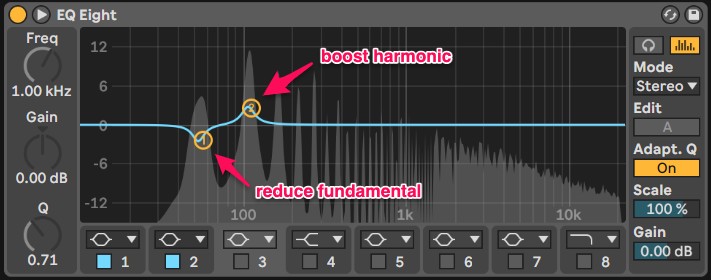
The reason that this works is because the brain knows that these are harmonics of a bass note lower down because of the frequency relationships between all of the harmonics. Due to psychoacoustics, you hear the actual note even with the high-energy fundamental frequency much attenuated, and your master track's clip indicators don't go crazy!
Aside from the internal frequency balance of the bass sound itself, too much bass in a mix could be a product of the interaction of all the bass sources in your mix. The bass line could be occupying similar frequency bands as the bottom part of the kick drum, for example. To sniff out and rectify the problem, follow these steps:
The Process
1. To sort out a muddy kick drum/ bass line interaction, solo both the kick and the bass together, so you don't hear any other tracks.
2. Drop an EQ on the kick, and get a boost of about 6dB set up.
3. Sweep the frequency up and down until it gets really loud and indistinguishable from you bass notes.
4. Turn the level down right there!
Done! This technique is called pocketing: making space for other sounds when they would otherwise occupy the same frequency region. We'll return to EQ pocketing in a future Quick Tip!
Check out the complete Quick Tips series here.









