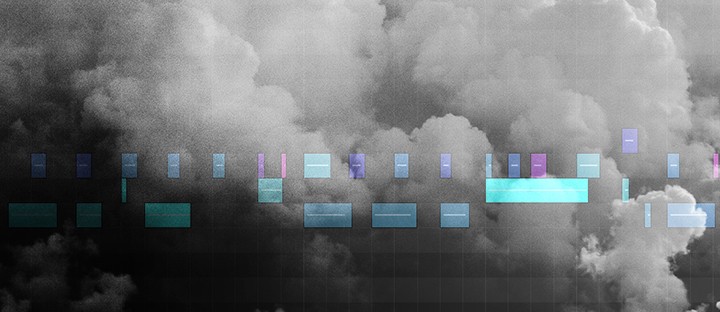
Think textures are only good for throwing into a rich, bubbling Ambient stew? Well think again! Today, I’d like to take the opportunity to showcase another side to one of our very favourite types of sound here at ModeAudio, the humble sonic texture.
Modern processing has come a long way since the early days of the DAW, and there have never been more possibilities and options open to music producers when it comes to the transformation of raw audio material into exciting new forms.

We dedicate a fair amount of our time in the pages of this magazine to discussing ways of creating, sculpting and otherwise working drones and textures into your music, but today I’d like to flip the script by crafting novel drum sounds and even a beat from granular layers.
Think it’s impossible? It certainly seems implausible - let me show you how its done and you can judge the results for yourself when we’re through!
Sinking In
We love making Ambient layers of all varieties for our sample pack releases, but granular sounds have a special place in our hearts.
Consisting of breaking sounds down into tiny snippets, or grains, and then spraying these out into new forms ranging from dense sonic clouds to sparse, fragmenting FX, granulation or granular synthesis has long been one of our favourite processing techniques in creating Ambient loops and samples.
A recent example of this is our Plasma - Granular Texture Samples pack, from which I can select a sound to demonstrate this most shape-shifting of sound design tools (Plasma_Fm_KeysMelodyGrains):
Building Steam
As our aim here is to create drum sounds and ultimately a granular beat, we need to think carefully about the timbre or colour of the sounds we’re going to select - I’m going to start with hi hats, so I probably want to go with something relatively noisy or at least rich in the upper frequency region.
Here’s a nice, noisy layer from Plasma, called Wiring_GrainTexture:
So, how do we go about turning this skittering, fragmenting texture into part of a drum beat? Let’s start by playing in a simple hat pattern, using a kit from our Burst - Drum Machine Samples pack:
Now, if we feed this hat signal as a sidechain into a noise gate plugin placed on our Ambient texture track, we can impose the amplitude envelope of the hi hats onto our noisy soundbed.
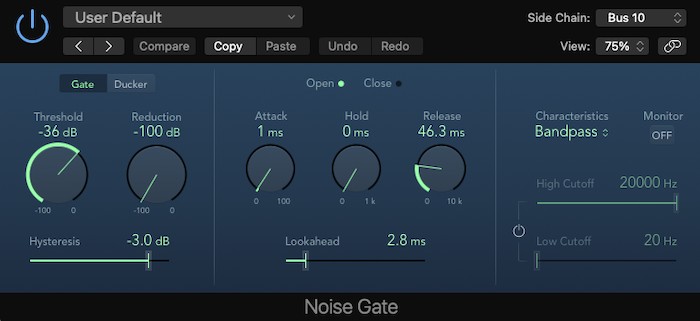
In Logic Pro X, we can do this and make sure the original hi hat signal isn’t audible by pulling the fader on the hi hat track down to nothing, whilst using a send bus with the routing set to ‘pre fader’, achieved simply by clicking on the name of the bus the signal is being sent to in the channel strip.

We then simply have to select the correct bus as a sidechain input in our noise gate plugin to produce the desired effect:
Pretty interesting, I’m sure you’ll agree! The underlying texture gives the pattern an evolving, constantly shifting sound that has bags more character and dynamism than the simple hat pattern itself.

With a bit of EQ, compression and using Logic’s Enveloper plugin for some added transient attack, here’s what we’ve got:
A deeply textural hi hat part! If you’re not using Logic Pro, use something like Ableton Live’s drum bus plugin or Flux’s free BitterSweet VST for all your transient shaping needs.
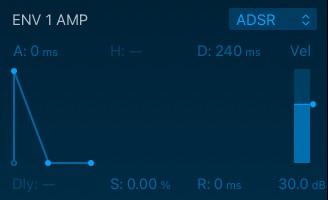
Your noise gate envelope settings, especially the attack and decay, as well as ADSR settings of your drum sidechain signal are what determines how your texture will be shaped, so if you’re looking for a sharper, shorter sound for example, simply adjust as you see fit.
Filling It All Out
Let’s move onto our kick - naturally we’ll need to use underlying material that’s deep and dark, full of rich low-end. Here’s a sample that will do the trick, called DeepNight_GrainTexture (also from Plasma):
Here’s a quick kick part I’ve rustled up also to use as our sidechain signal:
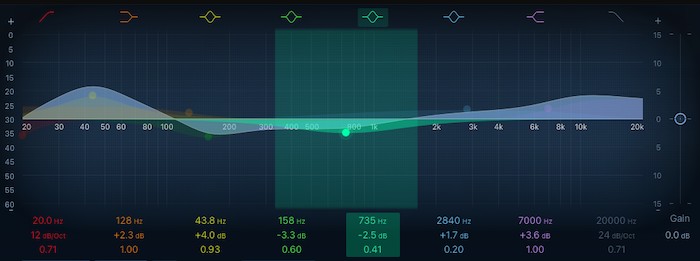
Using exactly the same process as above but obviously tweaking my EQ to better fit the spectral contour of a kick drum, here’s our granular bass drum part:
Pretty deep stuff! Here’s a snare part also to complete the beat, built from a sample called SteamGrain_GrainTexture02, also from Plasma:
If we put all 3 parts together, here’s what we get:
I love how the beat shifts and morphs with every hit, never staying still! Having said this, there’s some bite and transient snap that this drum loop is clearly lacking - I can make up for this by duplicating my 3 sidechain signals and tweaking the ADSR envelope of each so that only the very attack of the drum samples is heard.
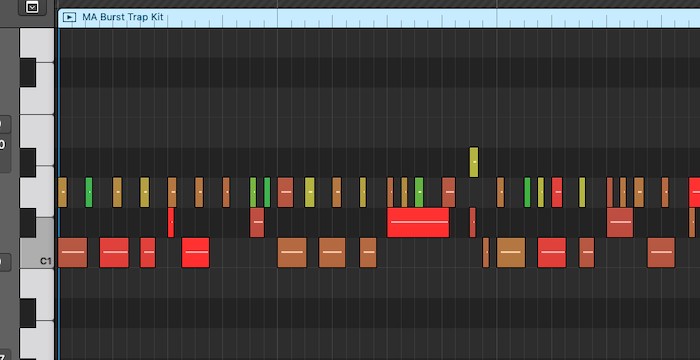
Here are the transients alone:
Now here they are merged with our textural beat:
Of course you could spend more time mixing and matching your drum sample transients to better fit the textures, so I hope you can see the sheer scope for exotic beat building that this process throws up!
Completing The Cloudscape
Just for fun, how about we pair each of our textural drum parts with something more melodic, such as a few of the Ambient drones included in our Luminous - String Texture Samples pack:
I used exactly the same process as above, running the same sidechain signals from the drum samplers into noise gates placed on the string texture tracks. Quite a cool result I reckon!
Rather than creating an entire beat from textures however, you can of course use exactly the same technique simply to spice up a more basic drum part - here’s the same rhythm from above with just a single texture layered in above the hi hats:
I hope I've managed to convince you that the granular texture can be used for much more than just working into Ambient productions - use them to build exciting new types of rhythmic content for your music, shattering and coalescing into weird and wonderful beats that will always keep you guessing.
Until next time, get creative!












