
If you're a regular reader of ModeAudio Magazine, you'll remember that I recently explored Rex loops and how to use them for creative loop mangling in the awesome Dr. Octo Rex sampler in Reason. In this first instalment of my new mini-series digging deeper into the Kong Drum Designer, I'm going to revisit some of that slicing and dicing goodness and explore how we can use it in Kong's very own nifty little Rex player - the Nurse Rex module (you'll be able to download the Kong patch, Rex loops and MIDI used in the tutorial at the end).

Why Use Rex Loops in Kong'
Good question - Kong and Dr. Octo Rex appear to encompass completely different workflows on the surface. However, dig deeper and you'll discover that the reason for the Nurse Rex module in Kong is that there are some really cool things you can do with sliced loops and drum pad triggering. Re-triggering the start of a loop on the 1/8th notes, East Coast style' Check. Using Kong to let you intuitively trigger and re-sequence chords from a loop using your drum pads' Check. Combining multiple stems so that you can trigger them like a sample off a record - in other words, resampling made simple' Check. Nurse Rex can do all this and more - so, without further ado, here's how to use the Nurse Rex module and its special Hit Types within Kong.
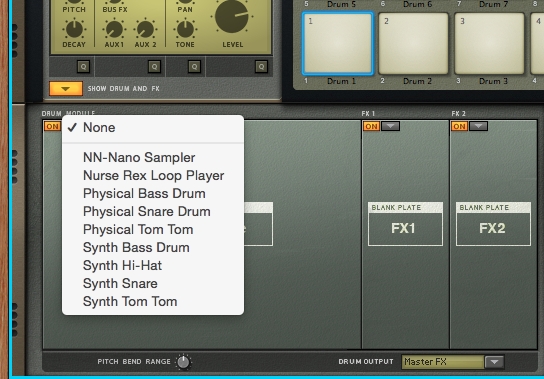
Back To Basics: Loading a Rex Loop in Kong
Starting from a blank Kong preset (right-click and choose 'Reset Device'), the first step is to load up the Nurse Rex module. I'm going to put it on the first pad - so select Pad 1, hit 'Show Drum and FX' to open out Kong's inner panel and choose Nurse Rex from the Drum Module drop-down menu. Now, use the Browser on the left and find yourself a Rex loop. I'm going to use one from our Reflect - Ambient Loops collection to begin with. Drag the loop out from the Browser and onto Nurse Rex to load it up.

Here's how the chord progression loop sounds:
So, it's a simple progression of three chords, containing three main slices. If you hit Pad 1 now, you'll hear the whole loop played back. It's time to get these slices mapped!
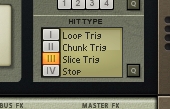
Rex Loop Chopping: A Slice of Cake
The reason the whole loop plays back is because Pad 1 is set to 'Loop Trig' in the Hit Type box on the bottom right. To play back individual slices, we need to change this to 'Slice Trig'. Pad 1 now plays only the first slice, and we can use the other Pads to trigger the other 2 slices in the same loop loaded into Nurse Rexes on the other Pads. Copy the first Pad over to Pads 2, 3 and 4 by right-clicking the Pads.

It's worth using the Hit Type Quick Edit mode to set the other pads to 'Slice Trig' (type III) too, by hitting the small 'Q' next to the Hit Type box:
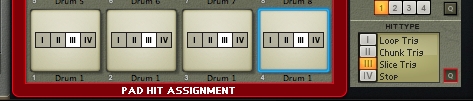
So currently, all of your pads will play back the first slice in your loop, meaning that we're not quite done setting it up yet. We need to swap the slices triggered by the other pads. Select Pad 2, and uncheck the 'Trig' box in its Nurse Rex while the first slice is selected. This stops Pad 2 from triggering that slice. Now select the second slice, and check the 'Trig' box, as below.

Do the same for Pad 3 (making sure to deselect the first slice) and you've got individual slices triggered by individual pads. I'm also going to set Pad 4 to trigger the second slice, but with the 'Reverse' box checked. I can now experiment with some rhythmic re-sequencing! As an aside, if you leave more than one slice's 'Trig' box checked, Nurse Rex will randomly choose one of the slices to play.
And because I'm triggering pads, I can add all the usual per-pad suspects - some FX on this slice, and a bit of the Tone support module mixed in on that slice etc, as in the example above.

Rex Drum Loops: Thunder Chunk
Things are sounding nice, but surely Rex loops plus Kong is a recipe made for break beats' Let's tuck in! I'm going to use a drum loop from Sway - Hip Hop Loops & Samples, which you can hear above. I've still got loads of pads left over from earlier, so I'll use them for my drums. The first free pad is Pad 5, so I'll start by opening Nurse Rex on that pad and dropping the Rex break onto it from the Browser.
This Rex loop has 45 slices in it, however, which is too many for the grid of pads'the answer' The 'Chunk' Hit Type. Going into the Drum Assignment Quick Edit mode, I'm going to assign eight of my remaining pads to Drum 5, and to type II in the Hit Type Quick Edit. While I'm here, I'm also going to set the very last pad to type IV, 'Stop'. More on that later.
Here's what it looks like:

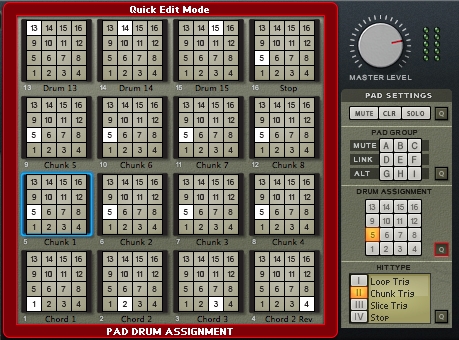
If you take a look at the Nurse Rex I opened on Pad 5 now, you'll see that just above the slice markers there are our pad numbers written. As we have eight pads set to play Chunks from this loop, Nurse Rex has divided the loop into eight equally sized sections (or you could call them 'Chunks'). You can resize the Chunks by dragging on the pad number tabs, so you can get a snare slice at the start of a Chunk, for example.
Here are some of my Chunks, triggered individually:
This is a seriously fun way to work with drum breaks, especially if you have a pad controller! Now, to the MIDI Sequencer'
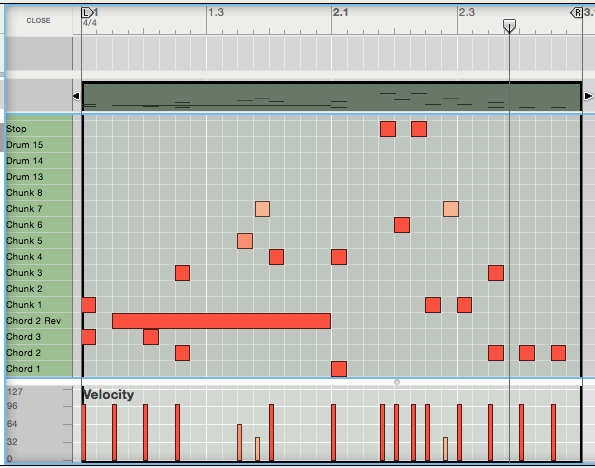
As you can see, I've got the first four pads triggering my chord slices, including a held note so the full length of my reversed slice is played back. The next eight pads trigger Chunks from my break beat. I've added a bit of Shuffle to match the swing in my break. You'll also see that I'm triggering a couple of hits on Pad 16, labelled 'Stop'. This halts any Chunks (or Loops, or Slices) playing back from the Nurse Rex, which can be good for keeping things sounding sharp, tight and controlled.
Put the two together, and hey, presto! Some fully beat-matched, rhythmic loop re-sequencing at the drop of a hat! Check it out below:
So, you'll be beginning to see how combining some of Reason's awesome functionality, like Kong and Dr. Octo Rex, can lead to some incredibly creative and fun tools for slicing, dicing and restructuring your loops, samples and songs. Happy beat-chopping and see you next time!F













