
Samplers are hungry beasts - throw them some nice, juicy bass samples, a spicy snare hit or two and a couple of leftover synth stabs and they'll only want more in return.
Moreover, loops and one-shot samples were made for samplers (the clue's in the name, right'), allowing you to custom-fit each piece of audio to suit the given track with the barest touch of a pitch control, or tweak of an amplitude envelope.
Today however, I want to explore the use of one less common yet equally fantastically flexible form of sampler feed - tail samples.

If you've picked up any of our royalty-free loop packs recently, peering inside you'll have noticed a folder of short stabs labelled 'Tail Samples', primarily used to pair up with the main loops and bring them to a smooth, natural decay without the need for reverb or delay.
Image a pad loop for example, with long decaying notes that stretch out beyond the end of the 4 bar loop - without the corresponding tail sample, as soon as you've finished looping this sound it will simply just cease to exist beyond the end of the 4th bar, causing something of a jarring sonic effect.
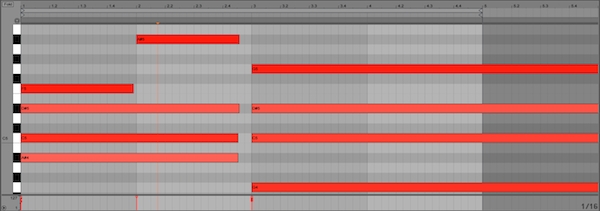
These tail samples can be used for much more than this, however - we can turn them into entire, if very simple, instruments for use in constructing melodies and harmonies far removed from the parent loop.
I'm going to show you how easy and creative this process is by throwing some tail sounds from our Outlook - Electronic Loops & Samples on top of a drum loop from the same pack.
My demonstration will take place in Ableton Live but you can of course do the same in pretty much any other DAW you care to try. Let's get started!
Searching For Samples
To begin, let's get our drum loops going to build things on top of. I like the slightly loose, House feel of 'SketchArtist_118_TopDrums' paired with 'SketchArtist_118_Kick', which when pushed up to 122 BPM sounds like this:

Now we've got this loop cooking nicely, let's have a root around in Outlook's tail samples folder - I've found something I like the sound of in 'CoralCoast_96_C_GuitarArpTail', which although is quite quiet and unassuming, nevertheless has a nice, almost aquatic feel to it, rich in lower mid frequencies:
I can import this sound just by dragging and dropping it onto a blank instance of Simpler, Live's standard but feature-rich sampler device. Simpler automatically allows me to pitch this sample around the scale using my MIDI keyboard - if I play the C3 key, then I will hear the sample as it was originally recorded but above and below this key I get different pitches.
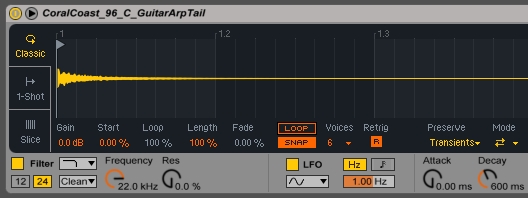
As my sample has a consistent pitch, I can basically use this Simpler as a kind of extremely simple synth patch, recording MIDI melodies into Live via my keyboard. I've found a melody that I like just by messing around in time with the looped drums but there's something a bit off about it - in fact Simpler's default release value is just 50ms, cutting the sample off abruptly after I release the key.
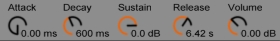
Pushing this up to around 6s gives me a much more fluid riff - I also want to polish up the sound a little seeing as it has been taken from its original context, scooping out some of the lows and boosting the highs with EQ, as well as adding some moderate compression and gain makeup to add a bit of weight to the sound.
Here's how this sounds, transitioning from Simpler's default release time to my modified, longer setting:

I'm going to add some reverb and delay using the two default send tracks that are already setup in Live, tweaking their respective plugin settings just a little, to give me more of a Deep House vibe:
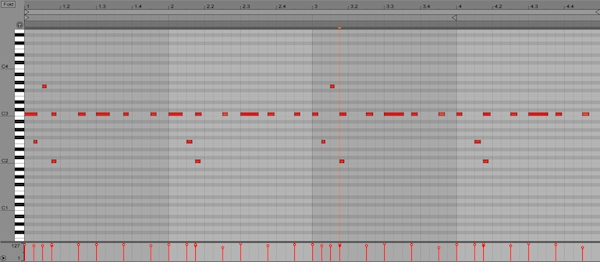
Counter Your Melody
Next let's find something to act as a counterbalancing force to my initial guitar riff - the tail of a related loop, called 'CoralCoast_96_C_GuitarLeadTail', will do nicely. Again, the loop doesn't sound like much but remember it's only really the timbre we're interested in here, which we can use in another simple Simpler instrument:
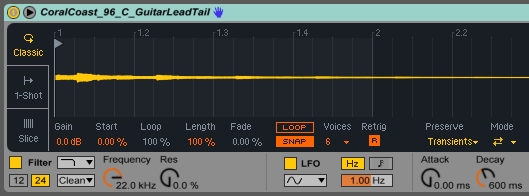
I like that it has some delay and internal movement already built into the sound. After dragging the sample into a fresh track and Simpler instance, adding some reverb, EQ and compression as well as a bit of jamming with my keyboard, I've found this complementary riff:
Now here's how these two tail sample riffs sound along with the drum loop:
I like where this is going! What comes next'a bassline of course!
Building A Bassline
I could of course turn to a synth or bassline from Outlook itself but I want to use a tail sample to give me something a little different. Searching again through the tail samples folder has turned up this taken from the end of a celeste loop:

It's quite high pitched, so why would I want to use this in a bassline' Well, the celeste has a very pure, sine-like sound which I know will translate well into a nice, sub-heavy bassline - I found the sample just a little flat in comparison to my other melodic elements, so I've pitched it up by 22 cents in Simpler and added a bit of attack to smooth out the notes.
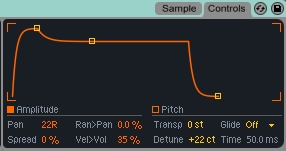
I've also engaged Simpler's low pass filter to keep the emphasis firmly on the bass, added some compression and boosted the lows again with EQ to give me this bassline:

Sidechaining this off the kick loop using Live's Compressor plugin for a bit of classic ducking gives us this:
Not bad for about 10 minutes work! So you can see how quickly new elements and ideas can be incorporated into your track as you work - adding a further toy piano tail sample and synth pad from Outlook gives us a lead melody and pad riff:
Thanks for checking the tutorial out and I hope you've picked up something you can try in your music - you can find the full range of our loop packs, with associated tail samples included, right here. Enjoy and get creative!












