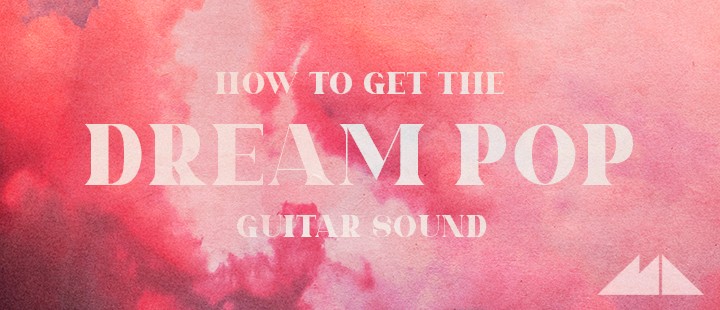
Dream Pop was a sub-genre of Pop music that emerged in the mid 1980s, fusing the typical instrumentation, catchy harmonies and bright, shiny melodics of the charts with thick washes of reverb, delay and textures borrowed from Ambient music.
Artists like Cocteau Twins, A.R. Kane and Julee Cruise used the typical Pop or Rock band setup of drums, bass, guitars and vocals to create a lushly melodic, richly atmospheric sound by burying almost everything under layers of effects, and nothing was more thickly cloaked than the electric guitar.

Today, Dream Pop has enjoyed a resurgence thanks to the popularity of acts like Beach House and M83, so I thought it might be interesting to take a look at just how the typical Dream Pop guitar sound is achieved, so crucial to the style as it is. Let’s get dreamy!
Effect 1: Chorus
This tutorial will essentially take the form of a walk through a chain of effects, which can also be thought of as a connected series of stomp boxes on a guitar player’s pedalboard.

The fun thing about this effects chain is that it can, and should, be applied to anything, not just the guitar; Elizabeth Fraser’s voice is often heard soaked in delay on the records of the Cocteau Twins, and rarely are Dream Pop drums featured without first being doused in a healthy dose of reverb!
So, let’s first start with a nice, clean guitar sound, which we can get by importing the ‘Love_80_A_DryGuitarArp’ guitar loop from our recent Hypnosis - Dream Pop Guitar Loops (click the link to download a set of free samples from the pack) into Logic Pro X:
I’m going to begin our effects chain with something I’ve yet to mention, though which is an extremely important part of the sound of Robin Guthrie of the Cocteau Twins’ guitar in particular: chorus.
Chorus uses short delay lines and gradual LFO modulation to create effects from the vibrant and shimmering to the swirling and woozy, perfect for getting us into an undulating, dreamy sort of place.

Any native chorus plugin will do such Logic Pro’s, but equally I have to give a shout-out to TAL’s astonishingly accurate Juno-106 emulation, the TAL-Chorus-LX, which better still, is available entirely free of charge!
The Roland Juno-106 was an analog synth that took the music industry by storm in the 80s, with the synth’s onboard chorus effect achieving particular dominance; so, TAL’s brilliant VST plugin version of this very same effect is ideal for our purposes here.
Here’s the sound of our dry guitar loop run through this chorus plugin, setup as shown in the screenshot above:
The plugin also gives us a widening effect, which we can control using the provided dial, but I’m going to keep things widescreen; you might also notice that the track’s level is much more unpredictable as a result of using chorus, which is to do with the phase relationships between the dry signal and the delayed copies.
To counter this, we can use a touch of compression as the next plugin in our chain to control our dynamics a littler better; relatively fast attack and release settings are useful here, with a pretty high threshold just to catch only the loudest spikes in the signal.

Effect 2: Delay
Next up, we have another effect of central importance to the Dream Pop guitar sound: delay.
Delay comes in many flavours and varieties, and many of them will do the job for us here, but I’m going to use a stereo, ping pong style delay via Logic Pro’s in-built Stereo Delay plugin.

The main points to consider here are the delay time and feedback; Dream Pop typically opts for slower delay times with lots of feedback, resulting in a delayed signal that blooms out and intertwines itself with the original sound.
I like the ping pong effect because it gives us more of a sense of the stereo field, giving the sound more width and dimension; here’s our guitar sound now it has been run through the delay:
You can see from the screenshot above that I’ve also tweaked the EQ or filter settings in the delay plugin, raising the low cut and dropping the high cut controls, which just helps the original signal to stand out a shade from the delay lines. However, the mix settings I’ve gone for ensures both sounds feature prominently in the resulting signal.
Another type of delay that might be fun to try in a Dream Pop context is a tape delay, which typically uses an LFO or randomisation feature to effect and warp the delay times for an even woozier sound.
Effect 3: Reverb
The final effect I want to introduce into our virtual pedalboard is perhaps of even greater importance than the chorus and delay that precede it: reverb. After all, which effect more perfectly conjures a sense of distance, of transportation to another place and space?
You might be wondering about the order I've chosen for the effects in our chain at this point, and you'd be right to do so! Experimentation is always encourages, and you would certainly get a different result if you moved the chorus from the beginning of the chain to the very end.
Personally, I like to set things up this way because I like to use reverb as a sort of finishing effect, the final layer of the process; think of it like putting on your best clothes before heading out on the town!

I’m going to use my all-time favourite reverb plugin, Logic Pro X’s native Space Designer here, though you can of course use your own preferred make and model.
We’re going for maximum dreaminess here, so I’m going to look in the ‘Large Spaces’ section of Space Designer’s Impulse Response presets to find something that fits; I’ve chosen an aptly titled preset called ‘Long Dream’, which I think I’ll be able to tweak to perfection.
I’m going to dial in a touch of predelay, ramping up the echo-like vibe, and boost the ‘wet’ level to really emphasise the sound of the reverb in my resulting signal; here’s how all of this sounds:
Pretty dreamy, I think you’ll agree!
So, I hope that I’ve been able to demonstrate above that the all-important combination of chorus, delay and reverb will get you a long way towards realising your deepest Dream Pop desires.
Whether you’re throwing them on a guitar, drums or vocals, this holy trinity of effects will transform your dry sound into something shimmering, atmospheric and spacious, which of course can be appropriate for a great many genres other than Dream Pop as well.
Check out the full set of sounds included in our Hypnosis - Dream Pop Guitar Loops for further woozy inspiration, which also features a complete selection of deliciously pre-effected Dream Pop guitar tones. Until next time, get creative!












