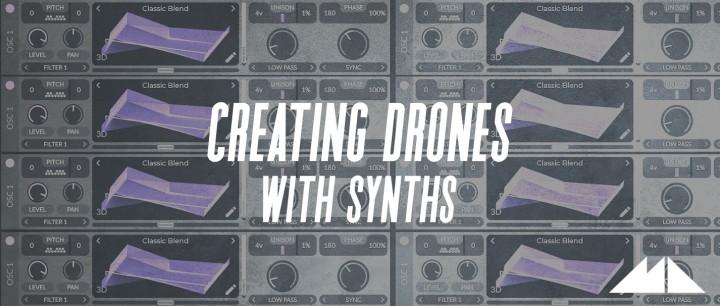
Drones are a versatile breed, cropping up in musical contexts as diverse as the 60s Pop of The Beatles through to the guttural guitar growls of contemporary drone metal lords Sunn O))).
It’s no secret that we here at ModeAudio are drone-obsessed, peppering our sample and preset packs with the stuff like hot sauce over chicken wings!
From harmonically rich instrumental drones created using real instruments, through to delicate, wavering synth tones and even noisier textures with just the barest hint of a pitch present in the mix, the range of drones we offer and that you can find out in the wilderness of recorded music is extremely wide indeed.
So today, I’m embarking on a 2 part series of tutorials exploring how to make your own drones, which I believe will have a wide application in your music regardless of the style or genre you’re currently into.
In today’s piece, we’re taking a look at making drones with synths, with the forthcoming part 2 covering sampling. Let’s dig in, but first, let’s give a quick history and definition of the humble drone for context (and don't forget to download the free preset at the end of the article).

Drone Age
The drone is probably as old as music itself taking group chanting into consideration, though we might more properly attribute its origins to ancient musical instruments that find their modern counterparts in such examples as the sitar or bagpipes.
The production of a sustained musical pitch, over which other pitches are played in rhythmic succession, is either a central feature of the tradition in which these instruments are performed or even built into their basic operation; thanks to 20th Century innovations however, from the likes of Minimalist musicians such as Laraaji and La Monte Young, the drone has been freed from such a subservient role.
In the music of these pioneers and others of their ilk, the drone didn’t need to be the foundational layer over which other music elements were arranged; it could be the focal-point of the music itself, free to unfurl slowly over time without obstruction.
We’ve given a very broad definition of what a drone is above, but have we left anything off the table? In the context of the sitar, bagpipes and didgeridoo, a drone is really nothing more than a sustained note or pitch, but once it has been seized and put to work by the Minimalists and on to today’s drone-makers, I think it’s fair to modify this: a drone is a sustained sound that changes very gradually in some way over time.
The change can be extremely subtle or totally transformative, but some kind of slow-moving modulation is almost always a feature of the drone when used in a deliberate fashion by composer or producer.
Drone Time
So, now we’ve made it clear what we mean by the term ‘drone’, how can we go about making them using a synthesiser, specifically a soft synth? Firstly let’s choose a synth - today I’m going to be using Vital, which offers a fully-featured version, VST, AU and AAX, completely free of charge.
Next, let’s choose a pitch - I’m going with good-old C3, right there in the middle of the keyboard. Waveform, voicing and so on doesn’t matter for now, we just need a nice, long note, which I’ve drawn in using the pencil tool into Logic’s piano roll.
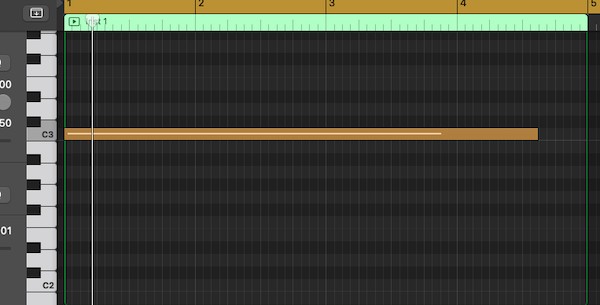
As we spelt out above, the drone’s single-most defining feature is its being long and drawn-out, which leads us directly to the enveloping section of our chosen soft synth. Vital’s Env 1 is hard-coded to control the amplitude envelope applied to all of its oscillators and sampler, offering us full AHDSR dials and a clickable break-point curve for setting our envelope just how we’d like.
Let’s push up the release past the 5 second mark, so we get nice, long tails with our synth sound; conversely, let’s set the attack to a similar length, so our sound essentially fades in and out with each triggered note.

I’m going to adjust the break-point curve’s attack section a little also so I get a logarithmic fade in, so that when the note loops, it fades in a little quicker than it fades out - here’s how this sounds, at a tempo of 100 Bpm:
So, this is our basic drone, job done! Except, the sound isn’t very interesting at all at the moment, is it? Ok, let’s do some more work to build up some complexity in our sound; after all, we were very careful above to define a drone as a sound that also changes gradually over time, so we need to deliberately work this into our sound.
To control the sound’s spectral shape, timbre or colour a bit more, let’s engage Vital’s Filter 1 and, to make this modulate over time, let’s assign Env 1 to the filter cutoff so this changes not just the oscillator’s volume as the note plays, but also the cutoff of the filter it is being routed into.

I’m also going to change the slope of this filter from 12dB to 24dB, so it has more of a pronounced effect, plus add a little drive for volume:
We can spice things up further by introducing a second envelope with slightly different settings, say a slightly longer attack and lower sustain value, and assign this to the oscillator’s wavetable position; what this does is it essentially transforms the waveform used by the oscillator from one shape to another, giving us a smooth spectral change:
Our drone is developing, but it’s still giving a very predictable, fairly flat result; let’s now introduce some LFOs to give more complex movement and modulation to the sound. One of my favourite sound design techniques is to modulate one LFO’s rate or speed with another, giving a much more interesting result than a single repeating cycle.

Let’s use LFO 2 to modulate LFO 1’s rate, as well as setting them both to Sync mode and their units to seconds rather than having them tempo-synced to our DAW. Sync means the LFOs will keep changing smoothly even after a note has finished, and they won’t snap back to the beginning of their cycles when a new note is triggered; in other words, we’ll get a slightly different result every time we play a note.
Assigning just a touch of modulation from LFO 1 to the oscillator’s wavetable position and modulation from LFO 2 to the filter cutoff gives this result, with an elongated note triggering the synth so you can get more of a sense for what these modulations do over time:
We’re building some nice, organic movement into our sound which is a little bit different every time a note is triggered - let’s really open things up now by engaging Vital’s unison voicing feature, essentially creating copies of our oscillator to thicken up the sound.

I’m going to set the unison voicing number to 4 and apply Env 2 to the unison detune control, which detunes each voice in the unison stack by a percentage amount to introduce ‘beating’ at lower values, the process wherein copies of the same waveform fall in and out of phase with each other, like a subtle tremolo effect.
Under Vital’s Advanced tab, we can also play around with some other elements of our oscillator copies to distinguish them further, such as by changing the wavetable position for each; these all serve to thicken our sound and made the resulting, combined waveform more complex and spectrally rich.

Assigning LFO 1 and 2 to a few of these parameters, plus the detune mentioned above, gives us this:
I like the modulations we’ve introduced but I’m still finding aspects of the sound a bit too flat - next, let’s look at modulating the root pitch of our oscillator, plus its panning, to introduce movement in the stereo field.
However this time, rather than just turning to our envelopes or LFOs again, I want to bring a 3rd modulation source into play; Vital’s random modulator. Setting Rand1 to Sync mode and its units to seconds again means the modulator will give us different results with each note, as above.

When I assign this to the fine pitch control of the oscillator though, I’m going to make the modulation ‘bipolar’ rather than the default ‘unipolar’, meaning that the modulator will push the value of the pitch both above and below the central specified value, than then just one or the other. This means our sound won’t stray too far from the root pitch, provided we keep the modulation fairly low.
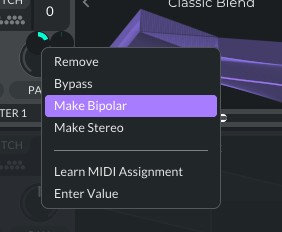
I’ve specified similar settings for Rand2 and assigned this to the oscillator’s Pan control, again making the modulation bipolar - here’s how this is all sounding:
We’ve built some nice, gradual movement into our sound now, both spectrally and spatially, though it’s maybe just a touch raw-sounding still; because we’re using Vital, we can go a couple of steps further here, because the synth offers us controls for both ‘Spectral Morph’ and ‘Wave Morph’, which are waveshaping functions to introduce further modulations into our output.

I’m going to select the ‘Low Pass’ mode in the former to damp our basic waveform down a little, and ‘Sync’ in the latter to introduce some higher harmonics into the sound - here’s where we’re at now:
Our drone is in a nice place, so we can move onto the finishing touches now by introducing some effects into the mix. Reverb and delay are natural companions to the drone, helping to create a deeper, more complex sense of space and atmosphere to situate our drone within, so I’m going to dial in plenty of each.

I’m also going to EQ out some of the harsher higher frequencies, and as a final step, mix in a second filter with a high level of resonance to further amplify the meandering harmonic character of the sound overall - putting it all together gives us this:
So there we have it, a complex, spectrally rich drone that changes in myriad ways over time. We could easily stretch out our MIDI note to last for minutes rather than seconds at this point and begin to build other elements, tones and textures around this.
Be sure to check out the ModeAudio catalogue of royalty-free drone samples, loops and presets and I hope you’ve enjoyed today’s piece; keep an eye out for part 2 and until next time, get creative!












