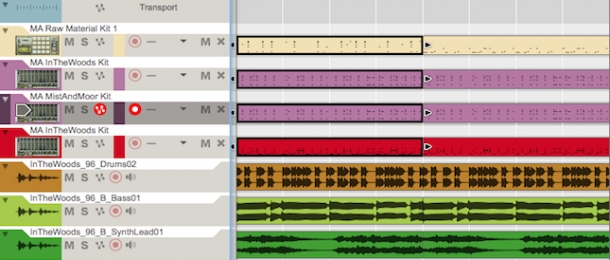
Welcome to my brand new series devoted to harnessing all the power and ultra-flexibility the humble MIDI file has to offer! In this tutorial, I'll be taking a detailed look at how we can use MIDI to layer drum samples, build beats and bolster grooves in virtually no time at all - you'll also have the chance to download the MIDI used in my discussion at the end of this article. Let's dig in!
MIDI Magic
A typically overlooked and disregarded music production tool, MIDI files contain the seed information used by DAWs, virtual instruments and soft synths to create sound - they specify note information, detailing position in time (rhythm), location along the piano roll (pitch), velocity (volume) and relation to the pitches of other notes (harmony).
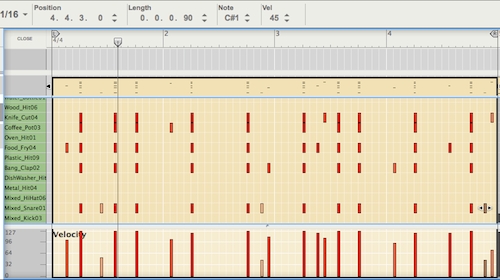
In other words, you can think of MIDI loops as little pieces of a music score, that when combined and applied in a DAW can produce a complete piece of music. Unlike a score however, MIDI notes are not fixed - they are completely open to modification and reinterpretation and it is this quality, alongside their ability to be duplicated and copied across several parts that makes MIDI files such supremely powerful tools.
So, how can we use MIDI to fatten up our sound' Firstly, we'll need some tasty MIDI files - I'm taking mine from ModeAudio's Lost Archive - Trip Hop Loops. I'm also going to use Reason's devices in my discussion but the same ideas can be translated into any DAW. It goes without saying that all ModeAudio's loop and synth preset packs come with associated MIDI files for exactly the purposes I will now demonstrate so, without further delay, here we go!
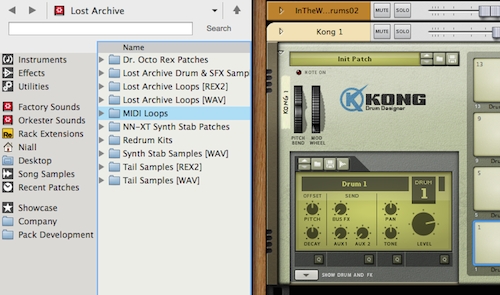
MIDI Drums: Extra Sauce & More Gravy
To begin, let's use a drum groove from Lost Archive called 'InTheWoods_96_Drums02' as a basis for our layering and building:
It's already sounding pretty nice, especially the fullness of the kicks, but I want to add some spice to the snare hits, as well as some percussion and cymbals in between the kicks and snares later on.
I'll drag this loop's associated MIDI file 'InTheWoods_96_Drums02.mid' into Reason's sequencer, where a plain ID8 piano instrument is created. I just want to use the MIDI, so I'll create a new Kong device, drag the MIDI over to its sequencer track and delete the piano instrument.
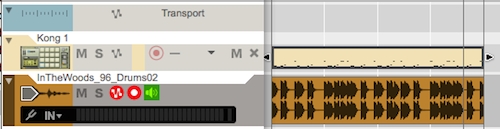
Next, I need some sounds to layer in over the drum loop. I'll load up a Kong patch from another ModeAudio release, Raw Material - Found Percussion Samples, because I know it has lots of interesting percussion sounds that could work here. Here's how things sound with the MIDI file triggering the sounds included in the Kong patch as they are:

Pretty cool but I just want to focus on the snares for now - I'll make a copy of the MIDI file to the right in the sequencer by holding 'Alt' and clicking and dragging. This means I can go back to the original pattern whenever I need to and continue to make edits to the original file. Double-clicking on the original file opens it up for editing and I'll delete everything but the snare hits.
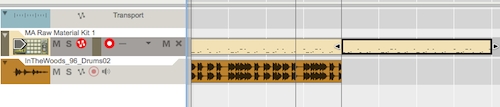
I've copied the sequence of notes across to a few different channels to trigger 4 samples in total, including a knife chop sound, coffee pot being struck and frying food, which sounds like this:
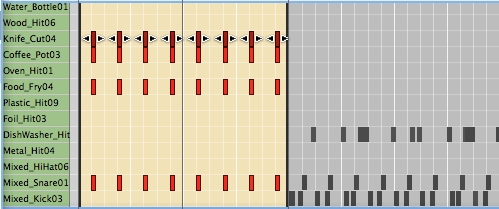
This adds a nice, organic vibe to the drum loop and the panning already applied in the Kong patch gives the mixed hits a decent stereo spread. I'd also like to add a more classic clap sound in there for extra impact, perhaps sampled from a drum machine. Having quickly auditioned some samples from ModeAudio's Bang - Deep House Drum Samples, I've dragged 'Bang_Clap02' onto a slot in Kong and copied the MIDI notes once again:
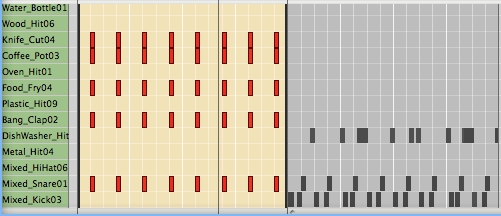
I've added a touch of reverb also to help blend the percussion and clap better with the drums - with the samples all being individually editable, we can go in and micro adjust each sound to better fit with the groove also. Pitch adjustment, filtering, enveloping and more are all easily editable on a sample-by-sample basis - a few simple adjustments and I'm happy.

MIDI Drums: Construction Begins
Now I'm happy with my combined snare/clap/percussion sound, I want to start spicing up my drum pattern. A few quick drags of notes out across the pattern leaves me with the following loop:
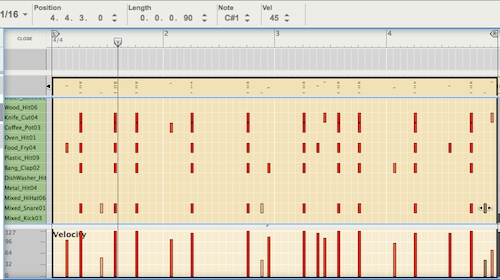
I've also done some velocity editing by selecting notes and dragging in the 'Vel' box that sits above the sequencer, to expand the dynamic range of my drum groove. See how easy it is to build feel into your patterns with MIDI'!
Next, I want to add some hats to fill out my drum pattern. I could programme in a new pattern from scratch but it so happens that in this particular pack, there's a MIDI file variation from another loop that contains a hi hat pattern, 'InTheWoods_96_Drums01'.
This time, I want to use drum samples from Lost Archive itself, so I'm going to load up one of the included Redrum kits from the pack to work with. I've dragged over the MIDI into the sequencer, copied it onto my Redrum track and deleted the default ID8 instrument again.

I only need the hats here to mix in with my original drum groove, so I've deleted everything but the 2 hi hat lines, applied some velocity adjustments and copied each over to trigger the two shaker samples also included as part of this kit. I've also added some reverb again for blending purposes - here's how it sounds:
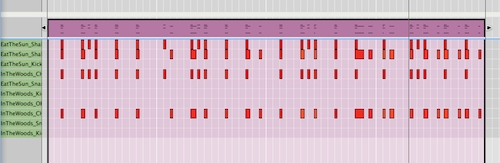
MIDI Drums: The Killer Punch
As a final touch, I want to layer in a heavily distorted version of my constructed drum loop to add some texture and grit to the pattern. This kind of feel will work nicely with the sort of big, chunky rhythms found in Lost Archive.
To do this, I'm going to create a 2nd instance of Redrum with the InTheWoods kit loaded up and also go back to my original 'InTheWoods_96_Drums01' MIDI loop to trigger the sounds. Next, I'll add one of my all-time favourite distortion plugins beneath Redrum, the Scream 4 Sound Destruction Unit. With a bit of tweaking and mixing, here's the resultant sound:

Pretty huge, huh'!
So there you have it, I've created a big, gritty, punchy and, most importantly, full drum groove by using layered MIDI notes and copied MIDI files - it really is that easy. Grab yourself the free MIDI drum loops and bounced WAV drum samples below, checkout the full ModeAudio catalogue for a complete selection of inspiring MIDI files and remember, MIDI really is magic!












