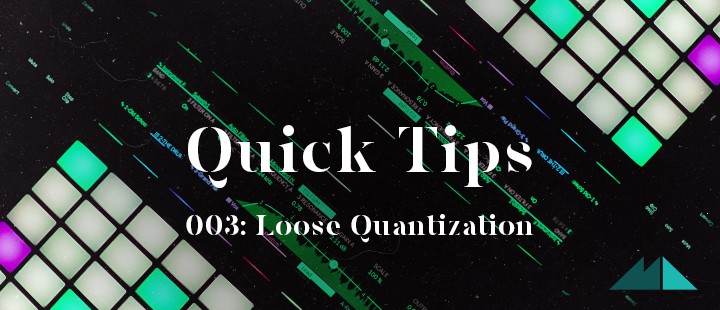
One of the most common criticisms levelled at electronic music is a perceived lack of the human touch. The prevalence of the stereotypical image of an unmoving producer, face buried deep into a laptop screen has done nothing but amplify this misjudgement. Of course, us producers know that electronic music can be every bit as organic and expressive as acoustic music but it does require just that little bit of extra work and know-how to build into a DAW session.
Today's quick tip comes straight from this school of thought and aims to add some instant human feel to your patterns and beats. I'm going to call this technique 'Loose Quantization', for want of a better term and, depending on your DAW, can be incredibly easy and quick to implement. I'm going to talk about this tip in relation to Logic but it can be accomplished in many other DAWs just as easily.
Firstly, for those fond of drawing in MIDI patterns with a mouse, it's time for a lesson in taking things off-grid - there's no greater threat to groove and feel than grid snap and full quantization. In a nutshell, loose quantization involves playing and recording in your patterns to MIDI, either with a MIDI controller or by tapping on your computer's keyboard, and then quantizing with less than 100% note shift or strength. What this results in is a pattern that is basically in time but also has an elastic, groovy quality, which would take hours to dial in with subtle mouse displacements of every single note in your pattern.
Now, you might think that you aren't a percussionist and are totally incapable of playing in your parts with a MIDI controller. However, you can make this technique as simple or as difficult on yourself as you like - I recommend starting with only the main elements of your pattern (say just kick and snare for a drum part) and layering up from there. Also, as we're working with MIDI you can always slow the tempo to make your pattern even easier to record, before boosting it back up to the desired BPM.
The best thing about this technique is that the more you try it, the better you become at playing in your patterns, resulting in an ever groovier and more organic feel to your programming. Give it a shot and hear the groove creep into your music!
The Process
1. On the desired MIDI/soft synth track, record arm the channel and play in your pattern using a MIDI controller or your computer's keyboard.
2. Don't worry if you need to record things in one voice at a time, slow down the tempo or require numerous takes to get something you're happy with - remember that this is not going to be the finished pattern.
3. Once you're relatively happy with your loose MIDI pattern, select the region and navigate to Logic's MIDI Thru settings (top left of the Inspector). Expand Logic's 'Advanced Quantization' settings and drag on the 'Strength' field - expert with anything between 30 and 80%.
Done! You now have a pattern that is in time and yet has a unique and groovy feel!
Check out the complete Quick Tips series here.









