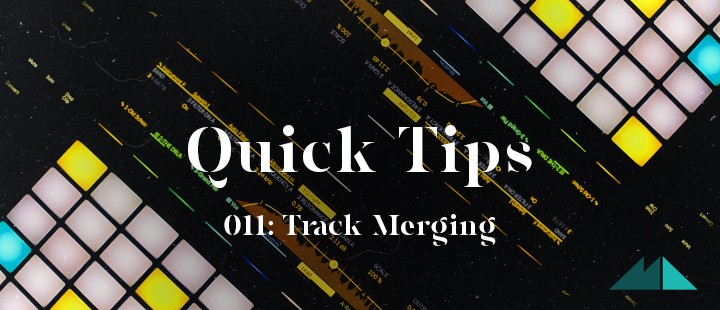
For all those of you who use a multitrack hardware sampler rather than a computer DAW to work with loops, there's a chance you'll be familiar with the issue of running out of tracks. Machines such as the Elektron Octatrack give you 8 tracks of audio to play with, which is plenty when it comes to running minimal and pared-back arrangements. It's not unusual, however, to find yourself needing a couple more to fit in all of the elements you'd like to have.
When To Merge
Here at ModeAudio, we tend to provide at least 10 different stems, or complementary and simultaneous parts or layers, in our sample packs. This means that if you want to hear a full set of loops in all of its glory without excluding anything, you'll need to merge some of the loops to fit them into 8 tracks.
Mixing loops together to create one new loop with both instruments rendered into it means that you won't be able to adjust the relative levels of the original loops without going back and re-rendering. This means that it's a good idea to merge those tracks that you're less likely to spend a lot of time tweaking, and also to try and get the balance of levels right to begin with.
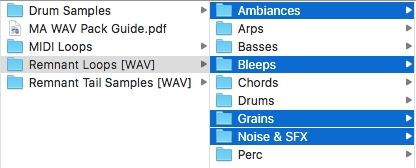
What To Merge
While elements like the drums and the leads tend to be in the foreground of a tune, those background elements like noise layers and ambiances can be left to do their own thing to a much greater extent. So where you find SFX, Ambiance, Noise, Granulation and Bleeps, it's worth mixing, say, the Noise and Granulation loops together, and the SFX and Ambiance loops together. This would reduce the number of tracks needed for those elements from 4 to 2.
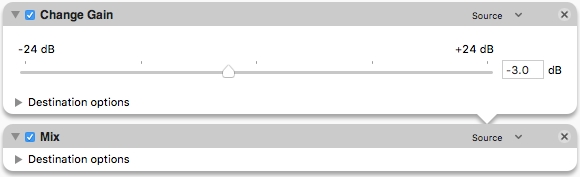
How To Merge
If you mix two loops together (using a program such as Mira or Sound Miner, or by rendering loops from within a DAW), you'll need to reduce the levels of both a little in order to avoid clipping. Because doubling the amplitude of a sound results in it being +6dB, you can take -3dB from both loops and they'll add to 0dB, which is what we want. So in Mira, for example, you just lower the gain of each loop by 3dB first, and then mix the two together.
If you'd rather have one of the original loops a bit louder relative to the other, then just lower its gain by a smaller amount and lower the other loop's gain by a correspondingly larger amount, say, -2dB and -4dB. There may be a bit of back and forth while you find the right balance when playing the composite loop alongside other loops in the set, but it should get easier to spot how to adjust the levels beforehand with a bit of practice. And once you've got the composite loop playing with the others, you can adjust the level of the composite with a single fader to get it in balance with the others!
I hope you've found this tip useful and that it gives you a bit of space to keep working with loops in your multitrack hardware studio!













