
It’s been a while since our last music production quick tip, so to make up for it, today we’re going to look at something deceptively simple yet extremely powerful and effective - unison layering.
The idea goes thus - say you have a music loop or riff in your arrangement that you’re generally liking the sound of, but feel just lacks a bit of weight or presence within the context of your mix.
You might be able to use EQ for subtle fixes but if you’re in the market for something more drastic, then duplicating the MIDI used to trigger the part onto a new track, paired with a new synth, and changing the octave of that MIDI at the same time, can really do the business!
Let’s take a closer look, using examples courtesy of the free pack of sounds you can grab from the page of one of our latest releases, Spook - Dark Cinematic Loops.
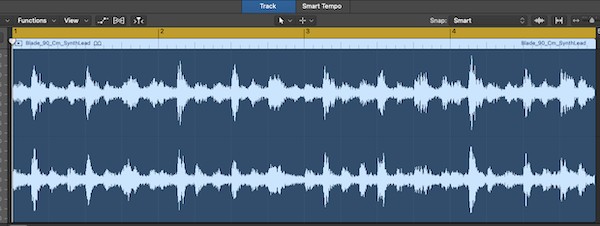
The Detail
Here’s a free synth loop from our Spook pack, called Blade_90_Cm_SynthLead, which I like the sound of:
It has lots of atmosphere but, on it’s own, it lacks a bit of low-end weight, as well as top-end shine and presence. Let’s fix that!
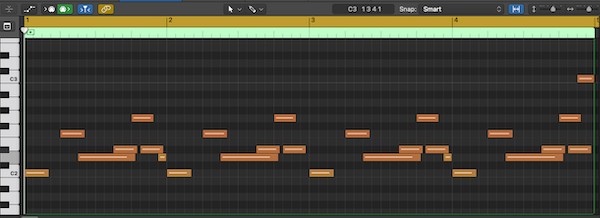
Firstly, we can find the free MIDI loop with the same name, also taken from Spook’s free version, which we can add onto a fresh MIDI or instrument track in our DAW. Then, we’ll pitch the part down an octave - in Logic Pro X, this is done using the ‘region’ box in the top left-hand corner of the main screen (an octave = 12 semitones, so I simply type in ‘-12’ into the ‘transpose’ box).

Now, we need to load up an instrument or soft synth onto our track - I’m going with Vital, the excellent free soft synth from Vital Audio. Next, just to get things moving quickly, I’m going to load up a preset from our First Light - Vital Ambient Presets pack, and with a bit of envelope tweaking, I can produce the following sound:
Remember the aim here is to support and embellish the original loop, not drown it out or supersede it in any way, so filtering and EQing can be called upon to smooth out and shape the frequency spectrum of our octave layers to make sure they don’t get in the way of the main loop.

I’ve actually already thought about this with my lower layer by tweaking the cut off frequency of the low pass filter that Vital’s oscillator signals are being fed into, setting the dial to around 550Hz.
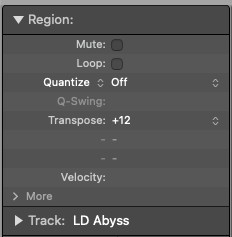
Next, I’m going to take care of the top-end - I’ll repeat the steps above to duplicate my MIDI and load up another instance of Vital for it to trigger, but this time I’m going to enter ‘+12’ into the transpose field of Logic’s region box.
The part is quite high in pitch now, so I’m going to pay special attention to the low pass filter’s cutoff in Vital to make sure this new octave layer doesn’t jump out too much in the mix - here’s how it sounds on its own:

Ok, both parts don’t sound terribly exciting by themselves, but of course, this isn’t the point! Here’s how all 3 layers sound together:
Ok, bigger and better, that’s for sure! Now we can have some fun with processing and effects on a bus channel, to try to gel the separate layers together further and take the composite result up a few extra notches. If you don't know about bus mixing, then check out this article to brush up on the details.
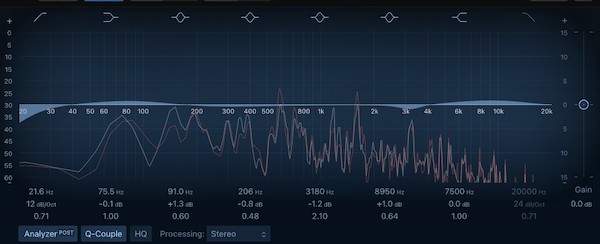
Compression is a great first step here, both to iron out any lumps (i.e. sudden spikes) in volume and give the 3 parts a single, common amplitude envelope; EQ should also be one of our first ports of call, to make sure we tame any lumps in the frequency spectrum now that we’ve layered up our sound.

I’m also going to add a touch of chorus (courtesy of TAL’s excellent free ‘TAL-Chorus’ plugin) and reverb for colour and space, making the composite signal sound a touch thicker and giving it some more atmosphere.
Here’s my finished, layered and processed sound:
Not bad for 5 minutes’ work, I hope you’ll agree! Compare to example 1 above and you’ll hear how far we’ve come, giving our spooky synth loop a grander, almost operatic feel using this simple octave layering technique. Check it out for yourself!












