
Welcome to the second part in my series delving deeper into the awesome sound design power of the Kong Drum Designer in Reason. Last time, we got stuck into slicing and dicing beats with the Nurse Rex Loop Player but this time, I'm going to explore some of the joys of one of my favourite of Kong's drum modules: the NN-Nano Sampler. Combined with Kong's powerful drum pads and channels systems, the Nano is great for organising and triggering samples in ways that let you build variation and complexity into your beats with satisfying ease. Let's get started (you can download the samples and the patch demonstrated in this tutorial at the bottom of the page)!

Loading Drum Samples: The Hit Factory
The NN-Nano lets you load in multiple samples to facilitate some sweet trigger organisation. When you open up Kong's drum modules (by clicking the 'Show Drum and FX' button at the bottom) and load up NN-Nano in the Drum Module panel, you'll see that the Nano has 4 slots to load samples into (I'm using some samples from our 'Bang' collection here). You can load in samples by clicking on the slot you want and dragging a sample over to the Nano from the Browser on the left of the screen. These slots correspond to the Pads' different 'Hit Types', so you need to set these in order to trigger the samples in slots 2, 3 and 4.
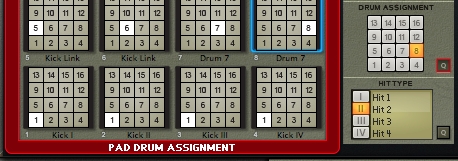
Enter the Drum Assignment Quick Edit Mode by pressing the small 'Q' button next to the Drum Assignment grid on the right, and set the first 4 pads to Drum Assignment 1, as above. This sends the triggers from these pads to the module loaded on Pad 1. The next step is to assign Pads 2, 3 and 4 to Hit Types II, III and IV, as shown below.

Now, Pad 1 triggers the first sample, Pad 2 the second, and so on. What's great about loading samples up this way is that any changes you make in the NN-Nano will be applied to all 4 samples, meaning that you don't have to edit 4 instances of the Nano separately, as you would with a new Nano on each pad. Want to tighten up all of your kicks' Just turn down the Velocity 'Decay' knob on the Nano. Want to intensify attacks by applying the same fast, downwards pitch bend to all the samples in one swift move' The 'Pitch' section of your Nano is the place to be. Working this way lets you edit multiple sounds all at once, so you can trigger different samples for variation as per your groove, without having to do multiples of the same set of work.
As an aside, if you're using longer kick samples (such as a booming 808), you can choke the kick sounds off from each other using either the 'Exclusive Hits' option in the Nano, or by setting all the pads to the same 'Mute' Pad Group which lets you choke samples on hitting pads containing entirely different modules!

Drum Synth Design: Make Mine a Double
Kong also has some great drum synth modules built in, which you can use to add weight, depth, variation and control to your drum samples (they can also sound great on their own - check out Drum Collider!). But what if, instead of just using the nifty 'Noise' and 'Tone' drum support generators in an FX slot, you want to use one of the fully fledged Physical modellers or Synths to bolster a sample' The answer is to link the pads in the 'Pad Group' section.

I've set Pads 5 and 6 in my patch to Pad Group D. These pads are now linked, meaning that when I hit one of the pads, its buddy triggers too. Now I can have some of that lovely rumble from the Physical Bass Drum module backing up one of my kick samples from the Nano!

Layer Cake
As we just saw, one of the best ways to beef up a drum sound is to layer it with another one. This is remarkably easy to set up in NN-Nano using the 'Add Layer' button. Click it, and drag another sample over from the Browser to the new nested slot to have both samples triggered with the same Hit Type (and Pad, in our case). In my patch, I've actually got both Pads 7 and 8 assigned to channel 7 in the Drum Assignments panel, with Hit Type slot 1 triggered by Pad 7 and Hit Type slot 2 triggered by Pad 8. The two Pads have different Hit Types set up, I and II respectively.


Now, I can use different combinations of samples for these two pads and have edits made in the Nano apply to both pads. Even cooler still, I can use the same samples in different Hit Type slots and alter their pitches slightly to get slightly different tonalities when I alternate between the pads! Check it out in the included patch at the end of this article.
A Quick 1-2
A final sweet touch is using the 'Alt' Pad Group to alternate between samples loaded into the Nano. I've got 4 different hi hat samples loaded into a Nano on Pad 9. If I enter the Pad Group Quick Edit Mode as below, I can set Pads 9-12 to the same Alt group.
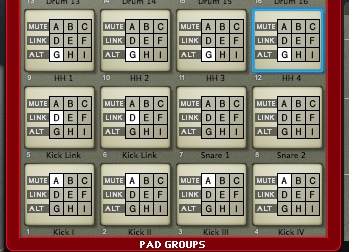
Assigning these same Pads all to channel 9 in the Drum Assignments panel'
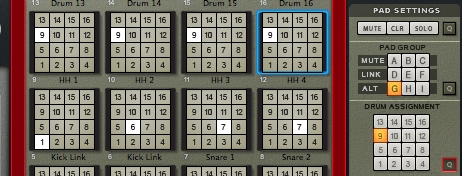
'and the Hit Types to the different types for each pad in turn'
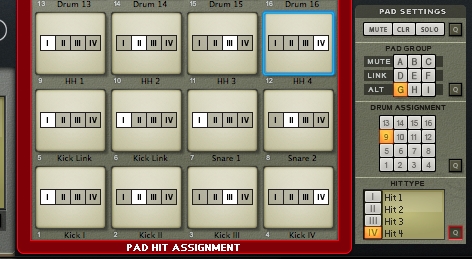
'I can play any one or two of the pads and have them trigger samples back in a random fashion! This is perfect for avoiding 'machine gun' sample triggering, and also for adding a bit of complexity into your productions - it also makes sure you are using a pack like 'Bang' to the fullest.
I hope this has given you some insight into the different ways you can use the NN-Nano and the various pad assignments in Kong to make your productions stand out from the crowd. And, until next time, get creative!












