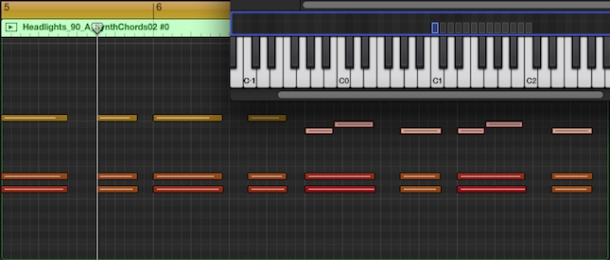
It's probably pretty obvious that we love loops and samples here at ModeAudio. Simply put, each audio file is like a piece of clay placed in the hands of a sculptor, ready to be formed into a shape and colour that perfectly fits with the piece being worked on.
Today, I want to show you just how easy it can be to shape pieces of audio into new forms, ready to kickstart new ideas for your productions or beats. In the process, I hope to give you some handy tips on extended uses for music loops, breaking free from the original pitch and tempo the sounds were recorded at.
I'll be using sounds from our Soft Focus - Future R&B Loops and Raw Material - Found Percussion Samples in my tutorial, a number of which you'll be able to download at the end, so be sure to check out the full packs if you like what you hear. Let's dig in!
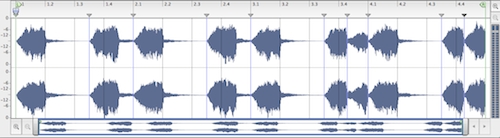
One Loop Or Many Samples?
I'm going to be using Logic Pro X to build up my beat today but of course the same techniques I'll use below can be transferred to pretty much any other DAW you care to try them in. First things first, I want to find a loop that sparks my imagination in the right way, something with some nice chords in it because I want my beat to be loosely Hip Hop orientated.
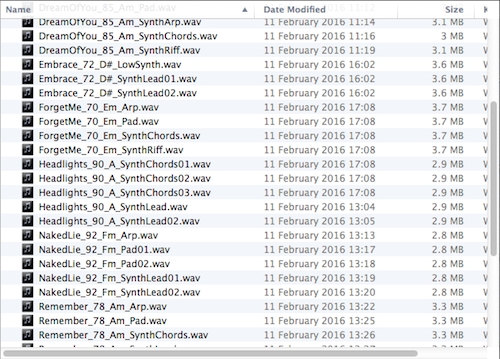
Digging though Soft Focus' audio loops, I like the warm, spread-out sound of the chords in 'Headlights_90_A_SynthChords02' - rather than using the WAV loop to begin shaping things with however, I want to show you a neat trick for importing REX loop slices into Logic's EXS24 sampler. Here's how the original sounds:
To turn this single loop into a collection of lots of smaller samples that we can modify into the beginning of our beat, let's create a new software instrument track and load up EXS24 (stereo) by clicking on the blank 'Instrument' button in the new track's mixer channel.
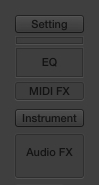
Next, let's hit the 'edit' button located right next to the sampler instrument's name at the top of the interface - if you can't see this button, you need to enable 'Advanced Editing' by selecting 'Logic Pro X > Preferences > Advanced Tools' from the file menu and checking the Advanced Editing function at the bottom.
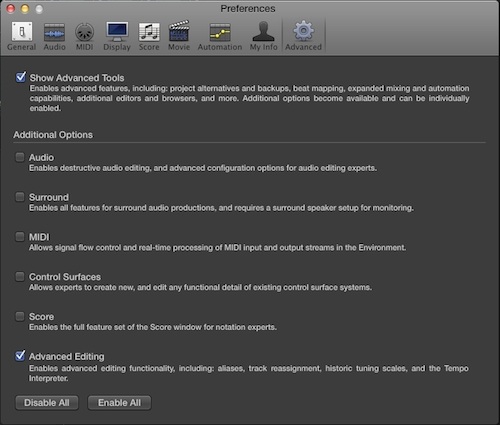
Now we can click 'Instrument > ReCycle Convert > Slice Loop and Make New Instrument' from EXS24's file menu and navigate to the REX2 synth loop I've already demoed above - choosing this file will now load up the REX slices as separate notes and automatically map them from C1 upwards. Easy!
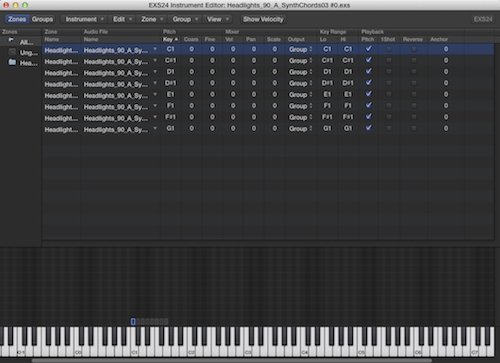
This effectively turns a single loop into lots of separate one-shots to be played and resequenced however you like - having tinkered about with my MIDI keyboard, I like the sound of just a couple of the slices played together at 90BPM:
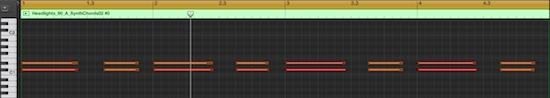
The great thing about layering up a sample that already contains several notes together i.e. contains chords, is that it's pretty effortless to build up rich, dense harmonies quickly. You just have to be careful not to include any bum notes, so pay close attention as always!
Returning to my selected notes, I quite like that sound but I want to make things a bit deeper and dreamier, so I can pitch my entire instrument down an octave by going back to EXS24's main interface and dragging the 'Tune' dial down by 12 semitones.

Dialling the main tempo of my project down to 80BPM also to match my new, sleepier mood, here's how the chords now sound:
Working Things Up, Pitching Things Down
Things are starting to sound nice but I want to apply some quick processing to polish up the chords and give them more of an atmospheric vibe - to do this, I can add some EQ (rolling off the bass for clarity and boosting the highs for some sheen), a bit of chorus, drive from Logic's bit crusher for extra warmth and finally some reverb plus a touch of delay to help fill in the gaps between the notes:

Ok, now to spice up my chords a little as repeating the same 2 note pattern is going to get dull over the course of a full beat. Experimenting again with my original synth chord slices, I've found something containing only 5ths and octave notes, which is perfect for individual note transposition to add harmony to my chords.
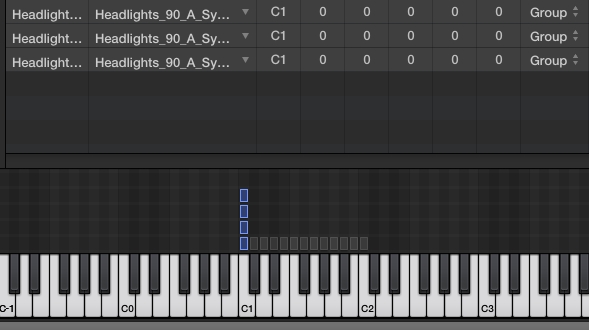
Going back into EXS24's editor and using the same slice from my original loop, I can hold the Alt key, click and drag to create a few copies, shifting out the notes to their own keys using the mapping editor beneath (this means I can trigger each sample from a separate MIDI note).
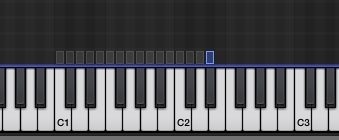
Then, I just need to do some more experimenting with transposition to find notes that work with my original 2-note chords - crucially however, this time I'm only transposing single notes rather than the entire kit as before, so I just need to click and drag in the 'Course' Pitch column. I've found that shifts of 1, 3 and 7 semitones down work nicely with my chords - so, adding these in to my original MIDI notes, here's how things now sound:
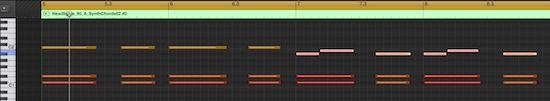
Pretty nice right'! And all from a single REX2 loop!
Adding Additional Elements
Ok so now I've created my main synth hook, I want to add some bass next. I want to keep things as simple as possible, so a humble sinewave bass would be ideal - I can in fact create this using EXS24 again. Loading up a mono version of the sampler this time on a fresh software instrument track, I simply have to hit a few notes on my MIDI keyboard to discover that EXS24's default patch is a simple sinewave!
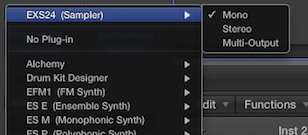
Having found a quick bassline that I like and recording it in using my MIDI keyboard, here's our resulting chord and bass loop:
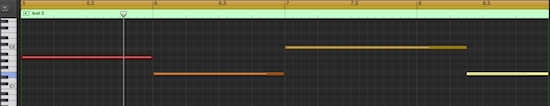
The Drums Enter At Last
To finish off this initial phase of creating my new Hip Hop beat, I of course need to add in some drums and percussion. Rather than using conventional drum samples however, I want to make things more interesting by using some found sounds from the ModeAudio library - I've selected one of the mixed percussion kits from our Raw Material pack.
Playing in some drums and applying quite a heavy swing quantization, here's what I'm left with:
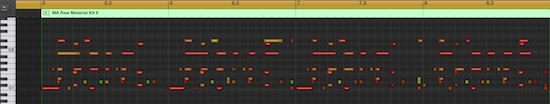
So there we have it, a nice, dreamy, low-slung Hip Hop beat inspired directly from nothing more than a single audio loop and some thinking outside the box. I hope you've picked up some handy tips from the process and can already see ways of using them in your own beatmaking - as always, creative experimentation is the name of the game so get cooking and push those boundaries!
To get your experiments started, you can download the synth loop, found percussion samples, MIDI and Logic presets used above using the button below - enjoy!












