Following on from my last instalment of our Production Tips series, 'Creating Natural Hi Hat Patterns', we're going to look at a powerful trick for working that all-important variation into your drum tracks. Once we've got all of our groove's delicate timing intricacies sorted, it's time to work on variations of volume, pitch and timbre - and triggering electronic drum hits from a synthesiser (as opposed to a sampler) is almost perfect for the task, as synths are the masters of tweak-ability!
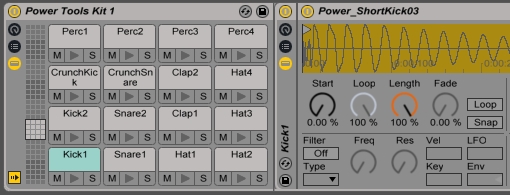
Samples vs. Synths
It's more or less standard practice to work with drum samples when putting a groove together. All of the major DAWs have drum sample-triggering instruments built in - just drop in some hits and play some notes (or hit some pads). Often, the samples we're using are originally taken from classic drum machines like the Roland TR-x0x boxes, or the Boss DR-series. But did you ever stop and think how those drum machines were making those sounds' Well, they were synthesising them!
This is why those lucky few who own these hardware units get to do all sorts of neat things, like messing with the tuning of a kick without affecting its duration. When you're using samples, changing the pitch plays the sample back faster, which also makes its overall duration shorter. You could try some granular- or FFT-based voodoo, but you'd most likely fluff the sample's transient (the super-important 'attack' portion of any kind of hit).
Programming electronic drum hit sounds into your favourite synthesiser lets you have total, independent control over everything from the amplitude envelope and the pitch to the timbre envelope, brightness, velocity response, and so much more! Let's focus on how to program a kick sound in Massive, to get us started. Snares and hi hats will be coming up later, so stay tuned!

Anatomy of a Kick Drum
The little circuit dedicated to producing the kick sound in a 909 was a legendary morsel of music tech engineering! On the front of the 909, the Bass Drum section presented itself simply as four knobs - Tune, Level, Attack and Decay. The circuit consisted of a single sine wave oscillator with an envelope controlling its pitch, and another envelope controlling its overall amplitude.
The pitch envelope made the oscillator perform a glissando on triggering the kick - it started high and quickly descended. So the transient portion of a 909 kick is just a sine wave descending rapidly in pitch! The rate at which this frequency changed was controlled by the Attack knob, whilst the Tune knob controlled what frequency the glissando would end up at. Faster attacks sounded tighter and brighter, whilst slower ones sounded bigger and less bright. The Decay knob controlled how long the oscillator would be heard once it had reached the bottom of the glissando. Longer decays meant a long, low bass note after the transient - so this knob is undoubtedly responsible for both years of musical ecstasy and thousands of noise complaints!

Programming a Basic 909 Kick in Massive
First off, we need to get an oscillator making a sine wave - so choose the 'Sin-Square' wavetable and roll the Wt-Position knob all the way to the left. Now, set up the pitch envelope: assign one of the envelopes (but not the main amplitude envelope, which is 4 Env by default) to your chosen oscillator's pitch. Turn the envelope's Decay Level all the way down, so that the full travel will work on the oscillator's pitch. Zero out the Attack time - unless you want your kick to go backwards, rising in pitch!
It's worth making the Release longer, too, so that you don't have to keep the note held down for the whole duration of the kick. Make similar adjustments to the main amplitude envelope (4 Env), too - and voila! A basic 909 kick. Play with the pitch envelope's Decay rate to shape the body of your kick, and also play with the amount of pitch modulation the envelope is doing to the oscillator - go high if you like acid house!
Now that we have a basic kick, you'll quickly find that there are innumerable further tweaks we can make to the sound. Add some noise, dial in some feedback, run it through the tube effects, or sidechain-modulate the pitch with a fast LFO if you want to dip your toes into some potent sound design - the possibilities are endless. And of course, now you have no excuse not to tune your kicks - just play a different note on your keyboard!
To get your experiments in designing drums with Massive started, check out our Critical Mass - Massive Drum Presets pack. Be sure to check out the full range of our NI Massive presets packs here.












