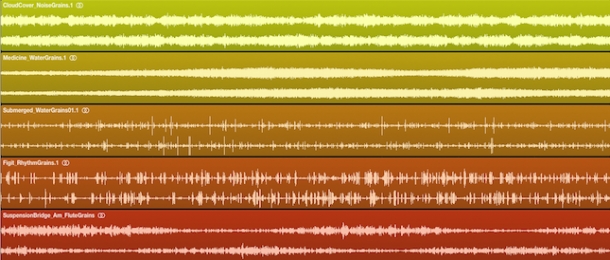
Once you’ve been making music for a few years, you’ll more than likely begin to notice your production process falling into some of the same patterns and procedures.
Favourite plugins and effects chains will emerge, as well as particular chords that you like the feel of, and that thing you do with layering a bass on top of a sub will start to sound a bit less fresh than it did the first time you tried it out.

If you make music in a style that is very repetitive also, like House or Techno, you’ll find your beat programming probably started to standardise even more quickly, both in terms of the sounds you use and your rhythmic programming - well today, I’d like to present a process for overcoming this overuse and overfamiliarity, introducing exotic new rhythmic dimensions to your music.
Sound good? Then read on!
The Process
This process involves three things: a decent bank of interesting sonic textures, some drum patterns and lots of sidechaining.
If you’re in the loop with the latest releases over in our royalty-free sound pack catalogue, you’ll probably have picked up on the fact that we focus a great deal on sound textures. For us, this is one of the most exciting areas of sound design, where experimentalism meets practical purpose in one satisfying sonic marriage.
The most obvious use of such sounds is in the work of Ambient producers and composers of soundtracks and scores, but I want to show you how you can use these sounds to enliven and enrich beats made in more dancefloor or Pop-orientated styles.
Simple Things
Here’s a breakdown of the idea, then we’ll explore a few different uses within the context of a track using Logic Pro X (you will of course be able to achieve similar results in any of the major DAWs):
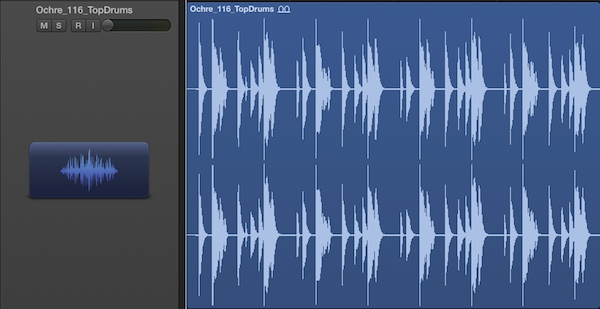
1. a percussive part, such as a hi hat pattern, kick or an entire drum loop, will act as source sound for your sidechaining. Send this to a bus channel with no output assigned, pre-fader, meaning you can essentially mute the sound and still use it as a sidechain source.
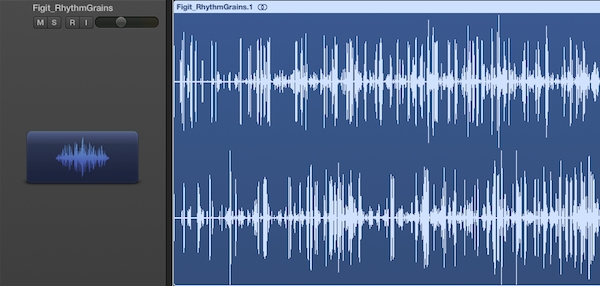
2. a sound texture or noise will be the sound to be processed or acted upon. When one is loaded within your DAW session, use a compressor or noise gate on its channel to shape its amplitude envelope by sending your sidechained signal into either effect processor.
That’s it! Simple, right? In fact, it sounds a lot like something we covered in a previous article - rather than using this process as a creative effect however, I want to use it today as a tool or creating rhythmic interest in our music. Let’s check out how we can do just that.
In Context 1: Layering
The most subtle of the uses we’ll cover here is layering the sidechained part in beneath an existing percussive part. Here’s a top drum loop from our Lo Life - LoFi House Loops pack:
I really like the feel of it but I’m sure I can add interest to take it above and beyond what’s already included in the loop. To do so, I’m going to pull in a sound texture from our recent Spray - Granular Texture Samples pack:
I really like the brittle nature of this sound, plus it has lots of high frequency content that I think will add a spiky brightness to the percussive part.

I’ve sent the percussion loop out to a bus and dialled this in as a sidechain source within the texture sample’s Noise Gate. I’ve adjusted the Noise Gate’s threshold to -16dB so it’s only triggering when there’s actually a sound in the percussion loop - here’s how this sounds when carefully layered in beneath the original top drums loop:
Comparing this to the dry top drums loop reveals we’ve added quite a bit to the original sound - there’s now stereo movement happening within this composite sound, as well as an interesting textural counterpoint between the smoothness of the drum machine sounds, and the brittle quality of the texture loop.
Of course, you can make the effect as extreme or as subtle as you like - here’s the same top drums part triggering a much flatter, noisier texture:
In Context 2: Solo
Here’s the same texture part but this time with the original source top drum loop taken out:
What we have here is a brand new part that brings together the rhythm of the drums, with the evolving sound of the texture sample. For me, this perfectly demonstrates the versatility of sonic textures - there’s more to them than first meets the ear!

Of course we have the reverse effect at our disposal also - sidechain compression. Instead of triggering our texture to play in time with the percussive part, this process forces it to fill in the gaps between the notes.
Here’s a quick mixdown of a selection of different textures being both gated and sidechained by our percussion loop:
This is starting to go somewhere! Now here’s the same loop with a kick part from Lo Life added:
In Context 3: Rhythm & Melody
This final usage of our process is admittedly just an extension of the first, but for a much more obvious purpose - adding rhythmic interest to a melodic texture.
Our Spray pack features a number of melodic textural samples, containing granulated guitars, synths, keys and more. I’ve chosen a granulated flute part from the pack for demonstration purposes - I’ve also stacked two Noise Gates on this channel, being sidechained from both our top drums part and a kick part to produce a composite rhythm:
Again, we get the benefits of both the rhythms from the percussion parts and the evolving quality of the flute texture. Another great advantage of this process is that changing the underlying source percussion pattern instantly changes the rhythm of the textures we’ve used - here’s a mix containing some additional textures, showcasing all the uses of the process discussed above as well as how changing the percussion pattern affects the output:
Now for some final context, I’ve thrown a bass and pad part from Lo Life into the cauldron to give us this:
For me, this is much more interesting than just the drums, bass and pad part alone, with the textures adding movement, momentum and spice.
Credits Roll
I hope you’ve found my above exploration of gating and sidechaining textures interesting and can see how it might fit within your existing workflow. Try it out for yourself and see where it can take you - you never know where you might end up!
Stay tuned for more packs and tutorials from us and until next time, get creative!














