
It's no secret that we're big fans of all things Ambient and Drone-like here at ModeAudio. We're also big fans of all things rhythmic and beat-driven, so it's no surprise that we really like to mix both together.
In a recent article, we explored some techniques you can use to add rhythm to drones & textural sounds, and today's freebie is another tool you can add to that list.
Specifically for the Live 11 users out there, we've developed a free Audio Effect Rack that adds subtle, rhythmic flavours to drones in real-time.
Built from stock plugins, the MA Drone Groover makes use of the Max For Live modulation device 'Shaper' to rhythmically automate different parameters, producing a gentle, audible pulse that can add groove to drones and textures.
Let's take a look at the different elements in our device and explore what's happening under the hood.
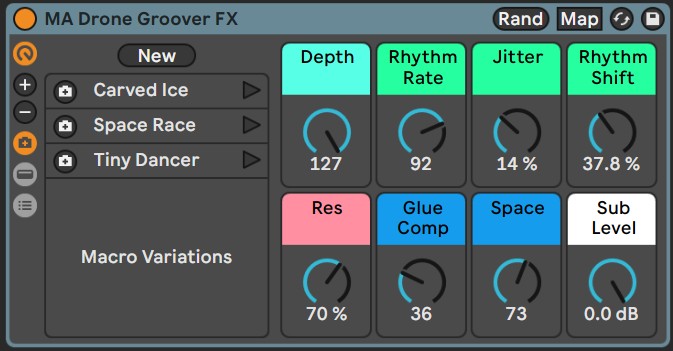
At the first level, you can see that we have 3 parallel device chains - one each for the sub, mid and high frequencies. The incoming signal is fed into all 3 processing chains, and summed together at the end.
The reason I've done this is two-fold - it allows me to apply different rhythmic patterns to different frequency bands, as well as maintaining the continuous, drone-y essence of the input sound:

Let's open up the 'Mid Layer' chain to see where the main rhythm is being applied:
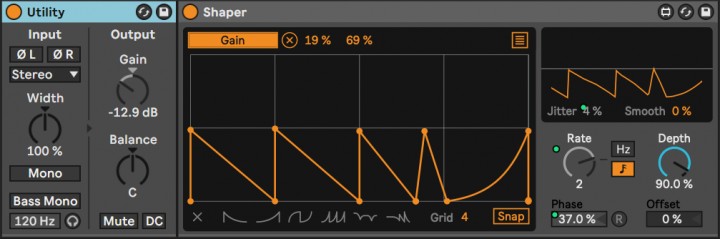
Here we have the Shaper device linked to the Gain parameter of the Utility plugin. During playback, the envelope I've drawn inside Shaper adjusts the volume of the signal in a rhythmic manner.
I recommend keeping the Rate in 'sync' mode if you want to apply a rhythm that's in time. It's also useful to set the Grid to either 4 or 8 to begin with, so you can see the beat divisions and get a feel for how the device works.
Make use of slopes and curves to really add some expression to your sounds here!
Let's take a look at what's happening in our 'Hi Layer':
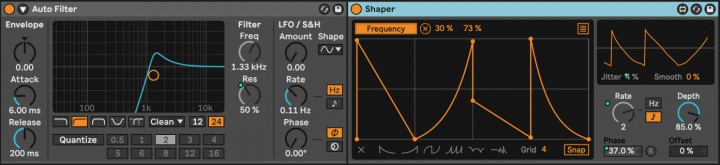
Here we have another Shaper, this time connected to the Filter Frequency cut-off - giving us a different rhythm, applied to a different effect, on a different frequency band.
The 'Chain' feature of Live's Audio Effect Rack is really what allows us to do this, as otherwise we might be tempted to duplicate our audio onto a whole new track to do the same thing.
Hopefully by now you're starting to see the potential for what can be done with Shaper. It can be hooked up to virtually any parameter you want to apply rhythmic interest in various ways.
You can even connect one Shaper to several different parameters at the same time.
I find that simply connecting it to a Gain knob is all I need to get cool rhythms. One thing to note in this case - make sure the Max point of your Shaper doesn't push the Gain to the point of distortion.
Download the Effect Rack below and feed in some nice, thickly-textured drones. We recommend perusing some of our Ambient packs such as Deluge, Surge and Friction for some ideal material!












